GamersNexus Pits the ROG Ally Against the Steam Deck OLED at 15W
GamersNexus is well known for their excellent work related to hardware evaluation and their recent video comparing the Steam Deck OLED, LCD and the ROG Ally at 15W does not disappoint. We have already covered before the massive hardware redesign that incurred on the Steam Deck OLED following the original Steam Deck, and how the APU was reduced in size beyond the 6nm lithography. Here’s a quick overview of what we can learn, through video captures.

Just a reminder of the specs prior to moving to the results:
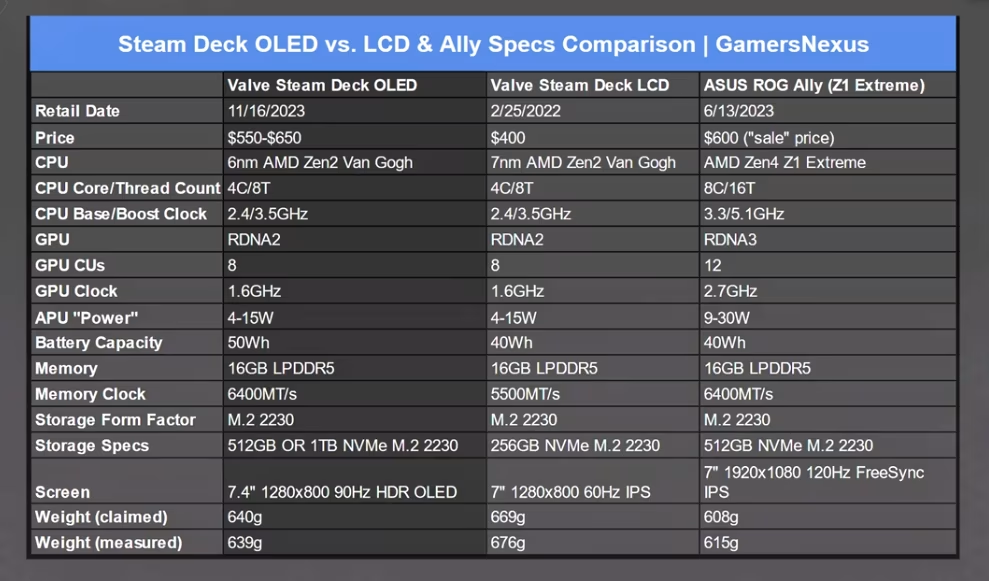
Performance: ROG Ally vs Steam Deck OLED and LCD
GamersNexus compared the performance of a few games between the ROG Ally, the Steam Deck OLED and the LCD version, at 15W. At such a power configuration, we can see the following:
Red Dead Redemption 2
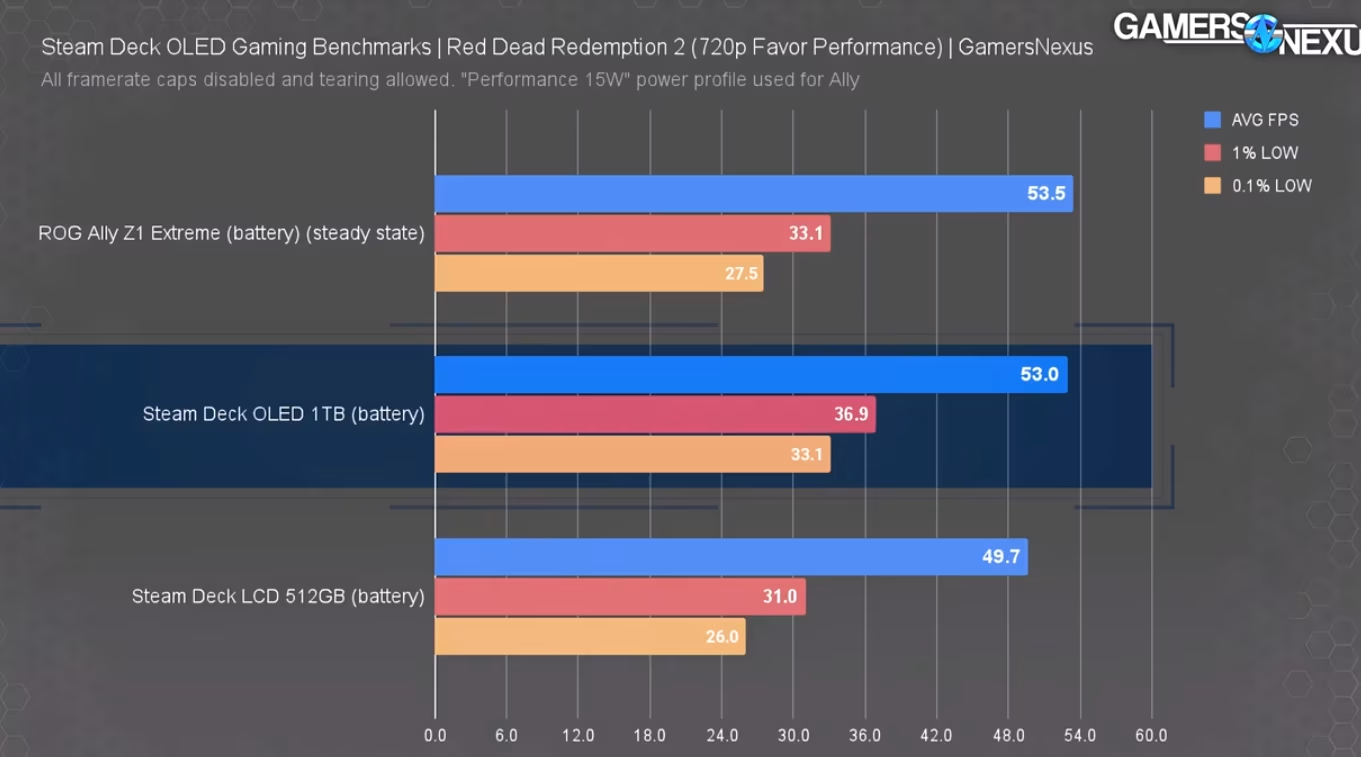
Resident Evil 4
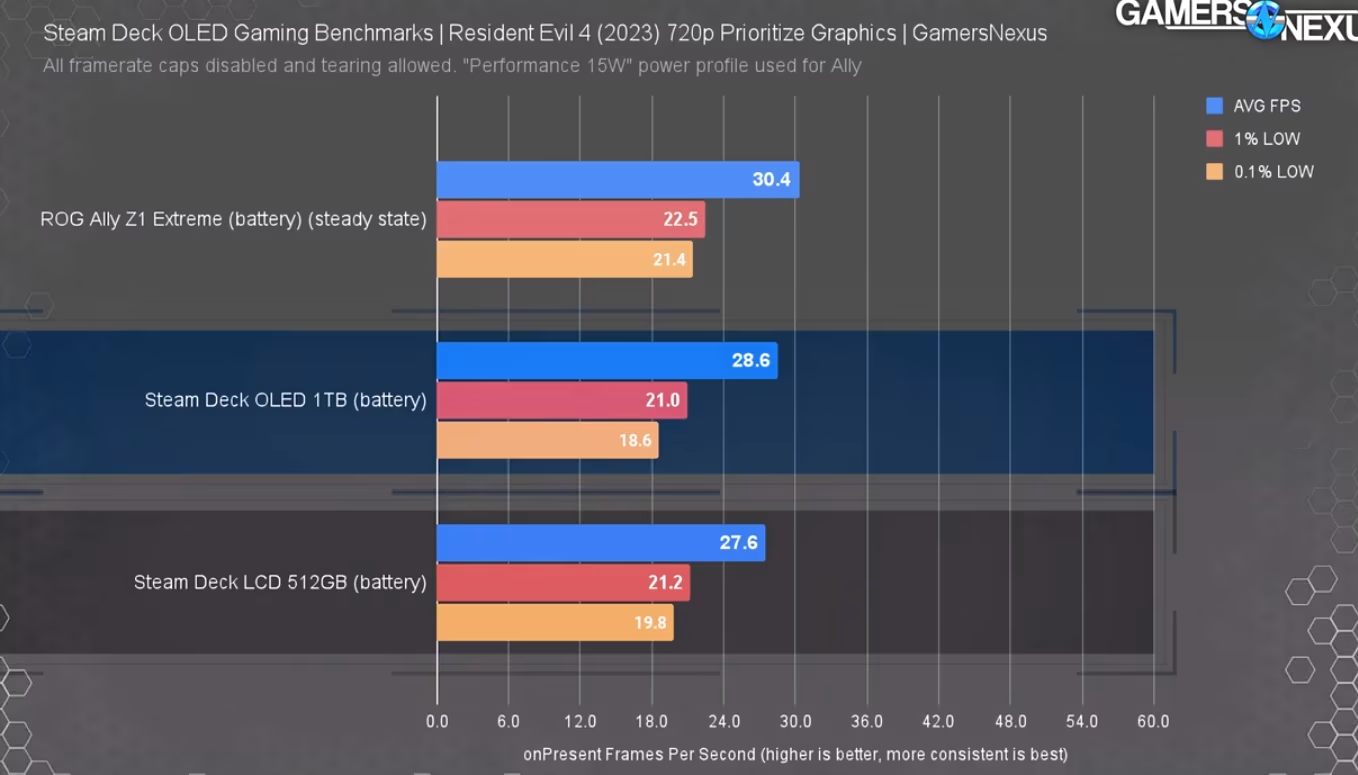
F1 22
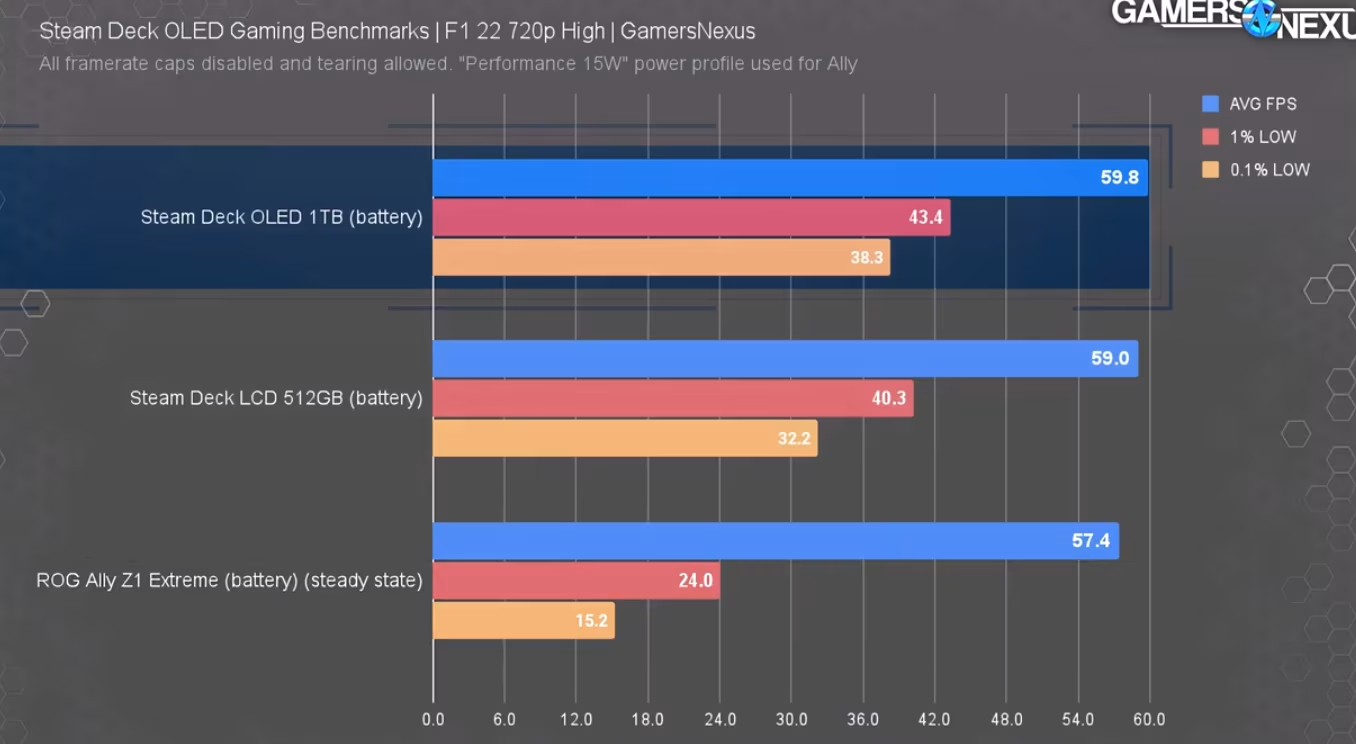
Dying Light 2
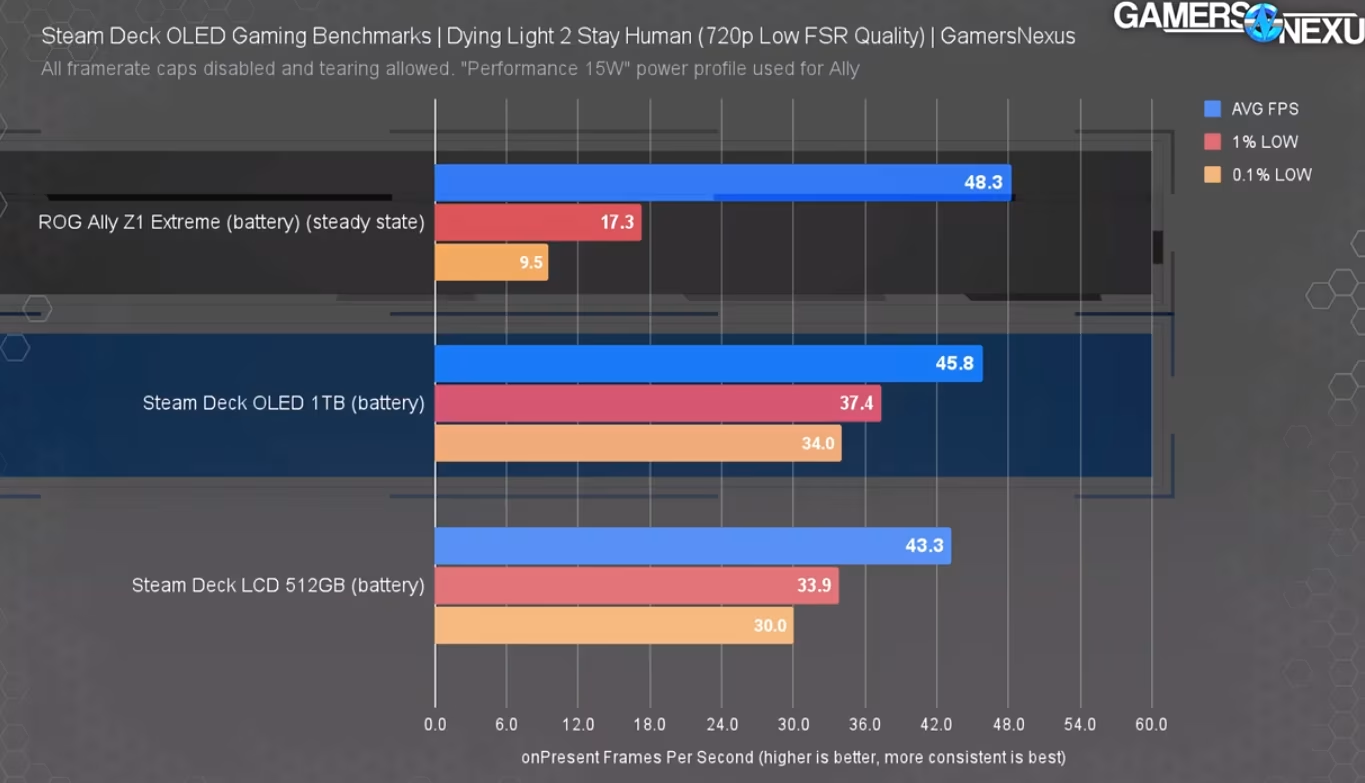
As you can see from the above benchmarks, the ROG Ally tends to perform well but the Steam Deck OLED is usually slightly ahead if you consider not only the average framerate, but also the 1% Low and 0.1% Low FPS as well. This seems to be especially visible in Dying Light 2, where dips in framerate time generation can be clearly measured as you are playing:
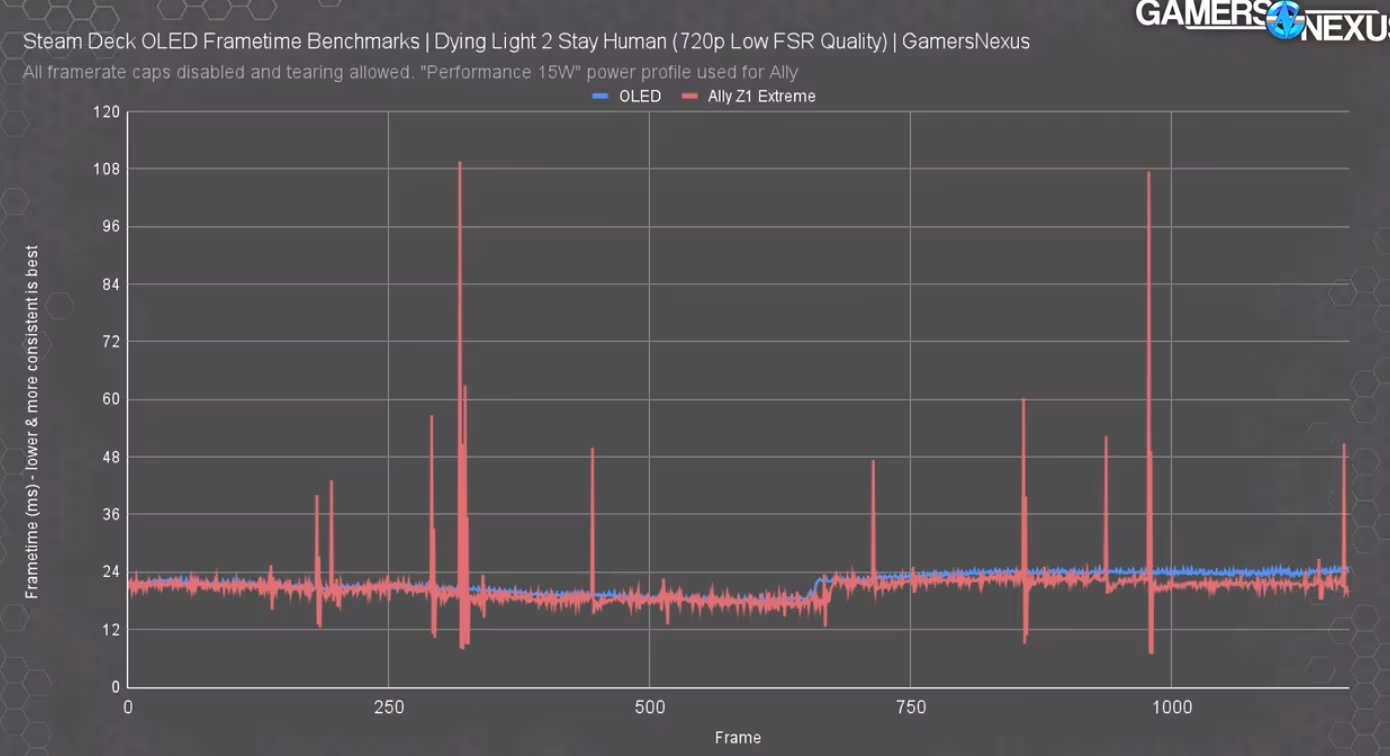
Overall Latency
GamersNexus continued with latency measurements:

Since there are many different types of latencies that you could measure, their system is rather an end-to-end view of the latency:
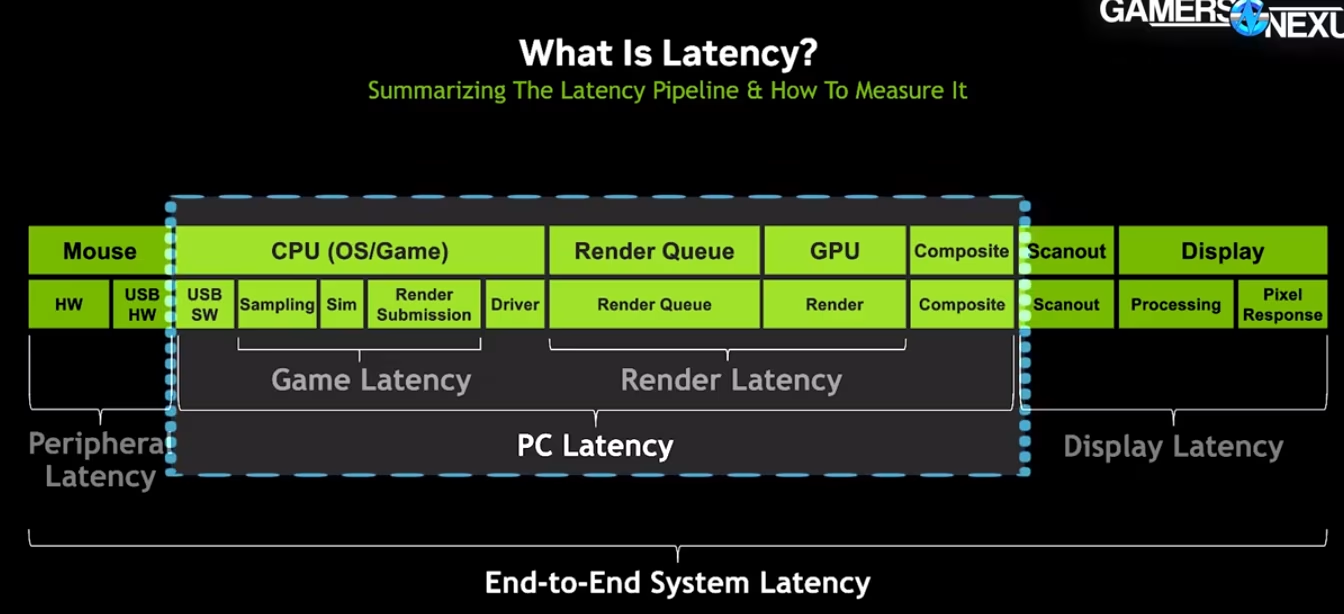
Here is what it looks like for Hollow Knight:
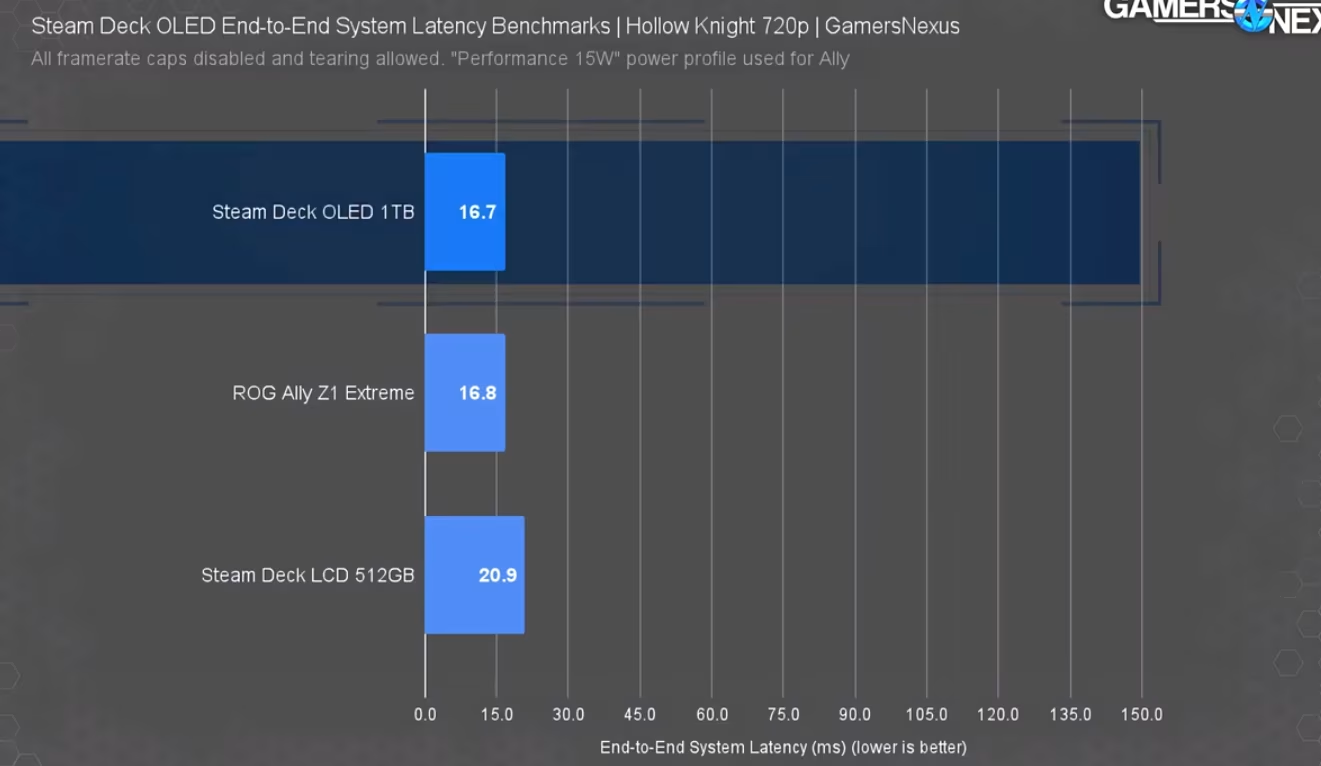
They also checked a few other games, but the overall conclusion is that the Steam Deck OLED and the ROG Ally are pretty much at the same level of latency, while the Steam Deck LCD version is clearly worse in that regard (your input may be one of a few frames later on average).
Battery and Charging
In terms of battery life, the Steam Deck OLED is a clear winner, followed by the ROG Ally.
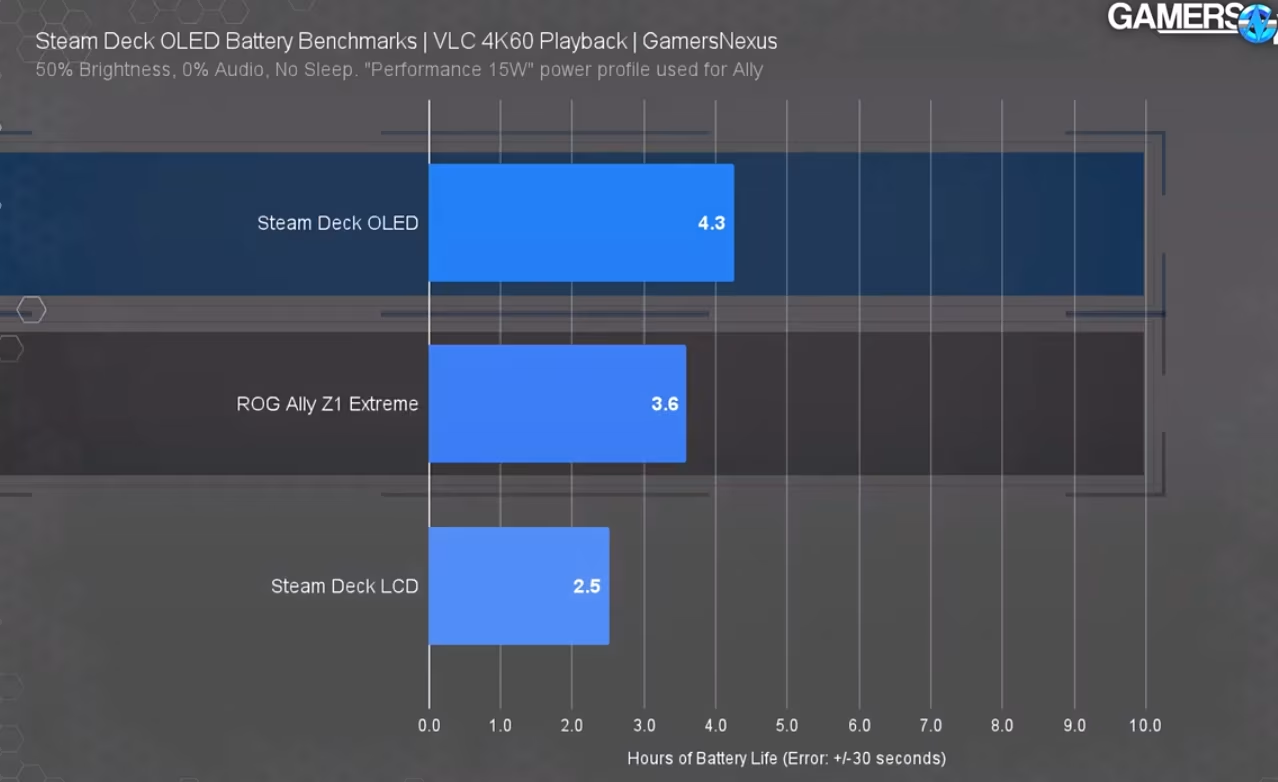
When it comes to charging speed, the Steam Deck OLED is faster than the Steam Deck LCD - it can charge a larger battery in slightly less time, which is quite impressive and a welcome feature.
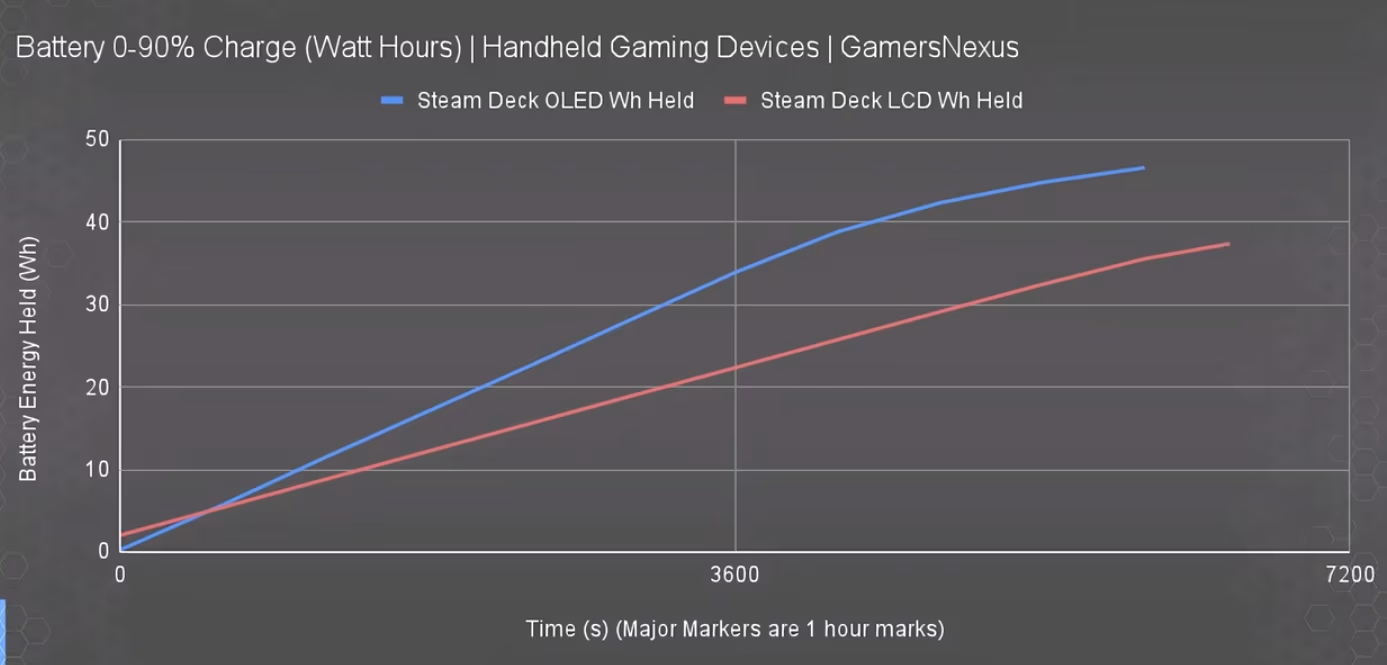
Also, Valve managed to reduce the heat footprint of the Steam Deck OLED when charging compared to what we can observe on the Steam Deck LCD: on the OLED, the system remains much cooler when charging - probably leading to less failure modes when it comes to hardware longevity.
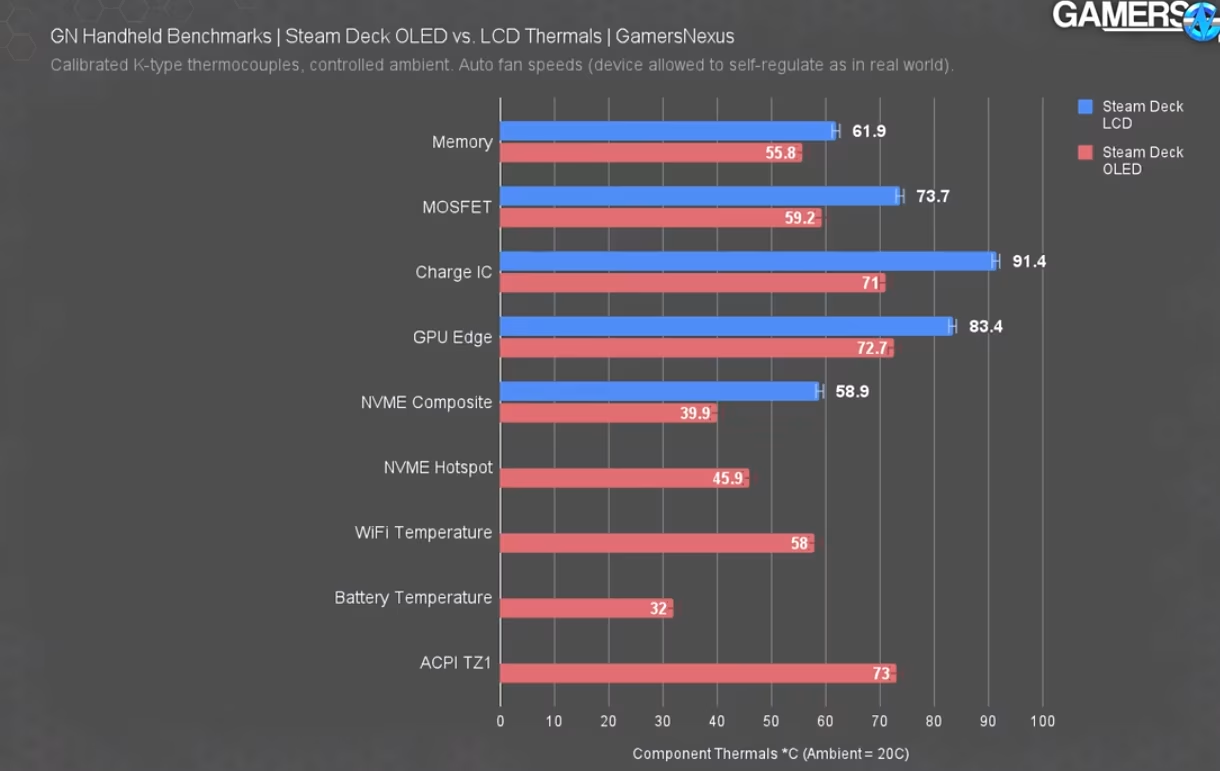
Noise Profile
Finally, something we had already known: the Steam Deck OLED, when running at full load, makes much less noise than the Steam Deck LCD in the same conditions - about twice less noise, as mesured in a quiet room.
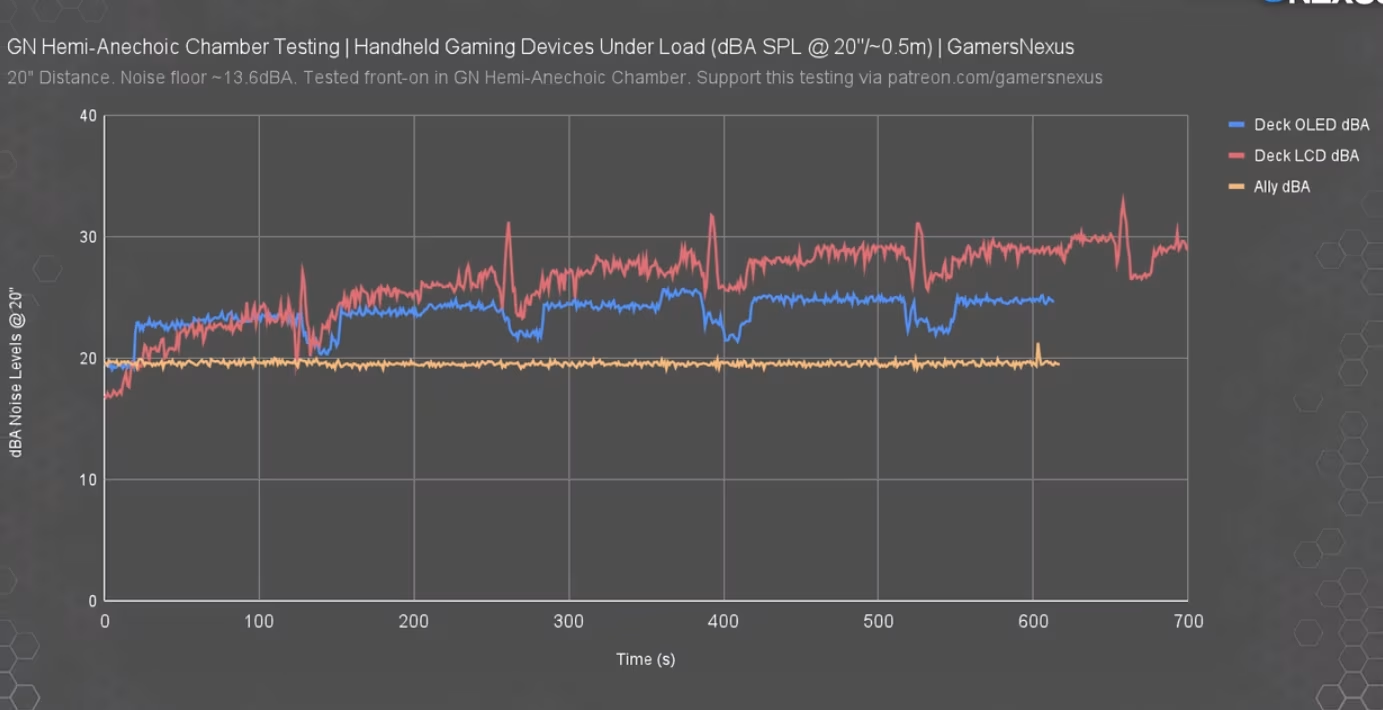
This is a direct result of the redesign of the Steam Deck OLED hardware that simplified the main board massively and re-arranged its components for more spacing.
Overall
This video confirms that the Steam Deck OLED is an very solid improvement over the original Steam Deck:
- Very solid performance profile in games, more balanced than on the ASUS ROG Ally
- Much better battery life, longer than the ROG Ally, and charging faster than the original Steam Deck
- Improved latency over the original Steam Deck LCD, making on par with the ASUS ROG Ally
Of course, the ROG Ally can go beyond 15W and have a massive performance boost in higher power modes, but then this defeats the purpose of having a portable device if you need to be plugged on the wall the whole time. If you are considering actual portable use, the Steam Deck OLED is a very solid choice in the current offering.
