Xbox One Controller: A Perfected Xbox 360 GamePad
At home, I am mainly using Xbox360 gamepads (I must have 5 of them) and a Dual Shock 4 with my Linux PCs. And a Steam Controller, of course! Recently, I decided to purchase an Xbox One Controller. I had tried it before in trade shows but I was always a little weary about the Linux compatibility. Long story short, you don’t really have to worry about it.
Xbox 360 vs Xbox One Controllers
This article is mostly aimed at people who are still using the original Xbox 360 gamepad. I have been a fan of the Xbox 360 gamepad since I purchased my first Xbox 360 (I ended up having several Xboxes because of the RROD) back in 2007 - and then started using it on PC not long afterwards. The Xbox 360 gamepad is a reference for many good reasons: robust, battle-tested, and with enough buttons to cover most of the use cases of modern games. It also uses a proprietary wireless connection that has less latency than other protocols like Bluetooth. And last but not least, it feels great in hands.
And in many ways, the newer Xbox One controller is a direct improvement of the older Xbox 360 controller design. Almost everything was kept, but improved in subtle ways.
Looks
First, apperance-wise, the Xbox One Controller looks so much better. Of course, fashion comes and go, and it was clear that the trend of early 2000s to make everything as round as possible was sooner or later going to make place for a more balanced approach between curves and straight lines. The Xbox 360 controller looks like a Fisher Price toy in comparison to its newer version.

I think the pictures speak for themselves.
Analog sticks
The analog sticks feel different between the Xbox 360 controller and the Xbox One’s. It seems to me that on the Xbox 360 you need a little more pressure in each direction to move them away from the rest position. The material is also very different. On the Xbox 360 it uses some kind of soft plastic, which unfortunately tends to get damaged over the years (pieces falling apart). On the Xbox One’s, we get hard sticks with a non-soft surface (as there are some kind of dents around the diameter of the stick).
I’m not sure which ones I prefer: they are both usable. I can however say that the Xbox One’s are likely going to be more robust over time because of the material chosen. They are also a little bit smaller on the Xbox One controller, in diameter.

How about pressure-clicks? Both controllers let you use the sticks as additional buttons - while it is not widely used in games, there are some titles that work with it. I compared hand in hand and the Xbox360 controller needs a stronger pressure to activate the click than the Xbox One controller (and quite noticeably so). I don’t have a strong opinion whether it’s better or not either way.
Battery compartment
There was nothing wrong with the Xbox 360 battery compartment. It uses 2 AA batteries, which is a great solution when you need to swap them to continue playing: you don’t need to wait one hour for your gamepad to charge some proprietary battery. On the Xbox One controller, same concept, but they somehow managed to make the battery compartment fit completely within the shell of the pad. It looks much cleaner now.

Digital pad
If there is one thing that sucked with the Xbox 360 controller, it was certainly the D-pad: it was just a single piece of flat plastic with very directional quality, and it felt subpar. On the Xbox One Controller, the new design is absolutely better: we now have very distinct pressure points for each direction, and the surface falls down towards the center to ensure you know exactly where you fingers are even without looking.

That’s exactly how you make D-pads work.
Shoulder Buttons and Triggers
The triggers on the Xbox 360 controller were great for the time: with progressive pressure detection, they also felt good to use. The shoulder buttons, however, always felt like the little brother you don’t like having around: small, annoying, and fragile.
The Xbox One controller designers had apparently a hard look at all this and changed everything. The triggers are now much, much larger, and feel extremely good, even better. They also seem to be completely silent. The shoulder buttons are much bigger now and feel much more robust and usable.

Great changes again in this area.
Grip
The back of the gamepad (at least the handles) is not a flat surface anymore, it has small ribs that make it grip much better in the palm of your hands. I must admit that with the Xbox 360, quite a few times the gamepad slipped from my hands and fell hard on the floor.
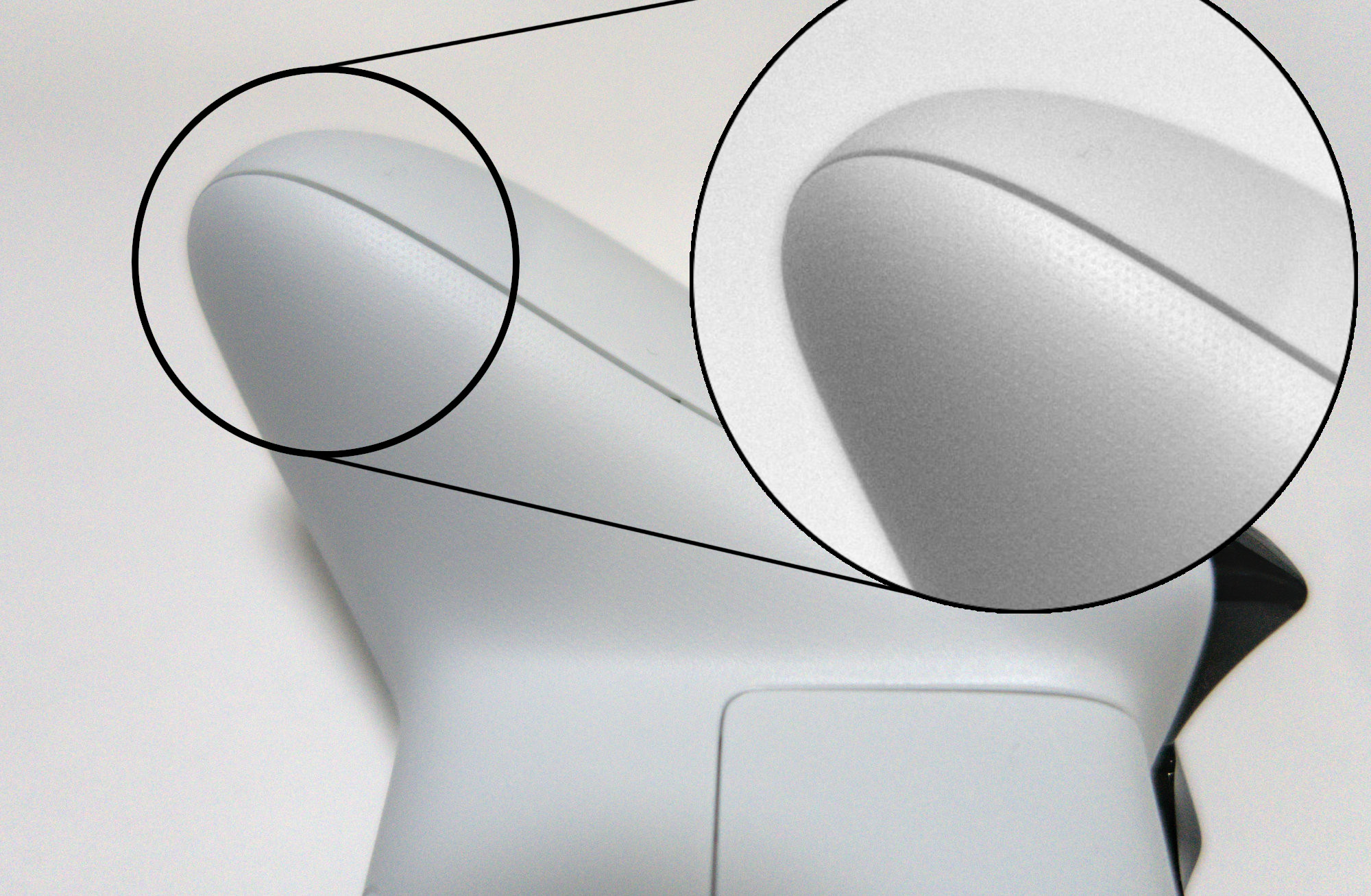
This is especially true when you hands tend to sweat: it makes flat/round surfaces very slippery. This change is almost invisible to the eyes, but once you have it in hands you notice it immediately: your skin can detect changes at the micron level and this “pops up” in your palm as you handle it. I’m now way less worried to ever drop this by mistake.
Connectivity
This is where things get a bit more complicated. You have several versions of the Xbox One controller available: they made revisions over the years. Here’s in a nutshell what you need to know:
- Model 1537: original model for the Xbox One console, no Bluetooth
- Models 1697/1698: new version from 2015, no Bluetooth
- Model 1708: new version from 2016 (the one I used in this review), with Bluetooth included for the first time
- Model 1797 Elite: new version of the Elite controller model 1698, released in 2019, with an internal rechargeable battery and Bluetooth
- Model 1914: the new controller released with the new generation (Xbox Series X|S), with is a different model altogether and that you should avoid for now.
You can usually find the model number of each gamepad under the battery compartment.
To make things a little more simple, you probably want to get one of the later versions if possible (1708 or 1797), as they fixed a few hardware aspects as they went, and also decided to include Bluetooth at some point. Which means the BT-supported gamepads will work natively with your laptop of desktop as long as they have a BT connectivity.
On my laptops it worked perfectly this way. On my other machines, the proximity of other radio sources (wifi router?) may have been causing some kind of interference. It made bluetooth very unreliable beyond half a meter. So completely unusable.
I opted to buy a wireless dongle on Aliexpress, which is the same as the branded one from Microsoft but without the logo on it. You need to install the driver xow in order to have it work on Linux. Don’t be afraid if xow is not included in your distro, the compilation is extremely simple (see the Github repository) and it’s a 5 minutes job in the terminal.
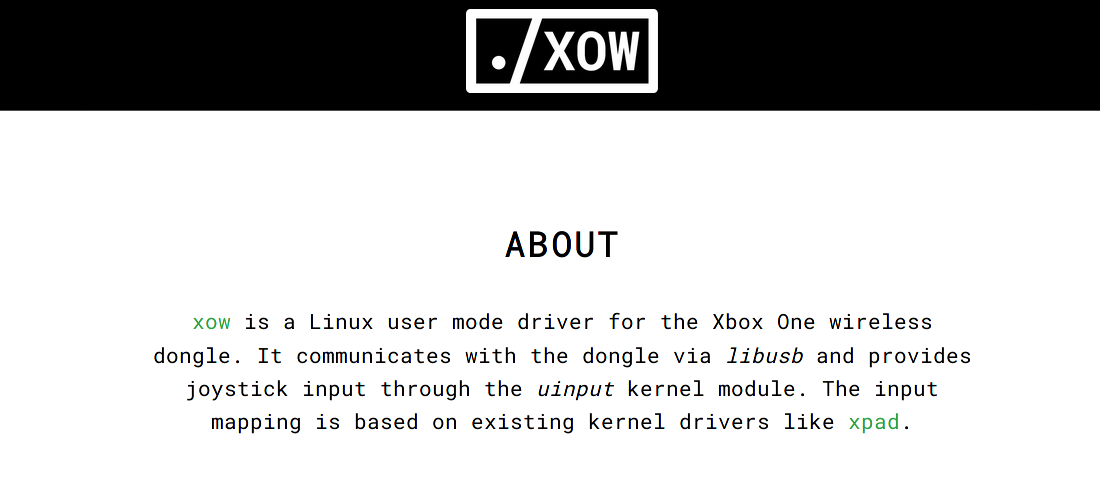
Once you have xow installed and running as a service, the pairing is painless and instant after you do it at least once to ensure the controller and the dongle recognize each other. Range is much better than bluetooth, I could play 5 meters away from my computer without issues., just like for the regular Xbox 360 controller.
Verdict
Xbox employees, or whoever worked on the redesign of the classic Xbox 360 gamepads… Hats off to you. The attention to detail in the redesign and the excellent choices made to fix every little aspect of one of the best gamepads out there is commendable. I have now found my new best feature gamepad, as in, a classic gamepad without extra features (no gyro, no touchpad, no back buttons). A true work of art.
As my Xbox 360 pads age, I now know that there is a great replacement readily available when the time comes.
The newer Series X|S controllers may end up being even better in the end, but as cow_killer mentioned previously in his review, you’d better wait for now as the the compatibility is atrocious for now on Linux. Don’t forget we also have a full Wiki page dedicated to all kinds of controllers and how they work on Linux - well worth bookmarking.
