The Steam Deck Gets a Theming Plugin
When you create a device that’s more open than the usual, you can expect good things to come from the community of tinkerers out there. This time, there’s an excellent initiative to tweak the SteamOS interface to turn into different colors or looks by injecting CSS rules (and probably more) into the running interface. Going boldly where no other handheld has gone before!
First, a video that was shared on Reddit:
iframe
If you are a lucky Steam Deck owner, you might want to know how to make it work?
It’s a two step process:
First, you need to install the Plugin Loader:
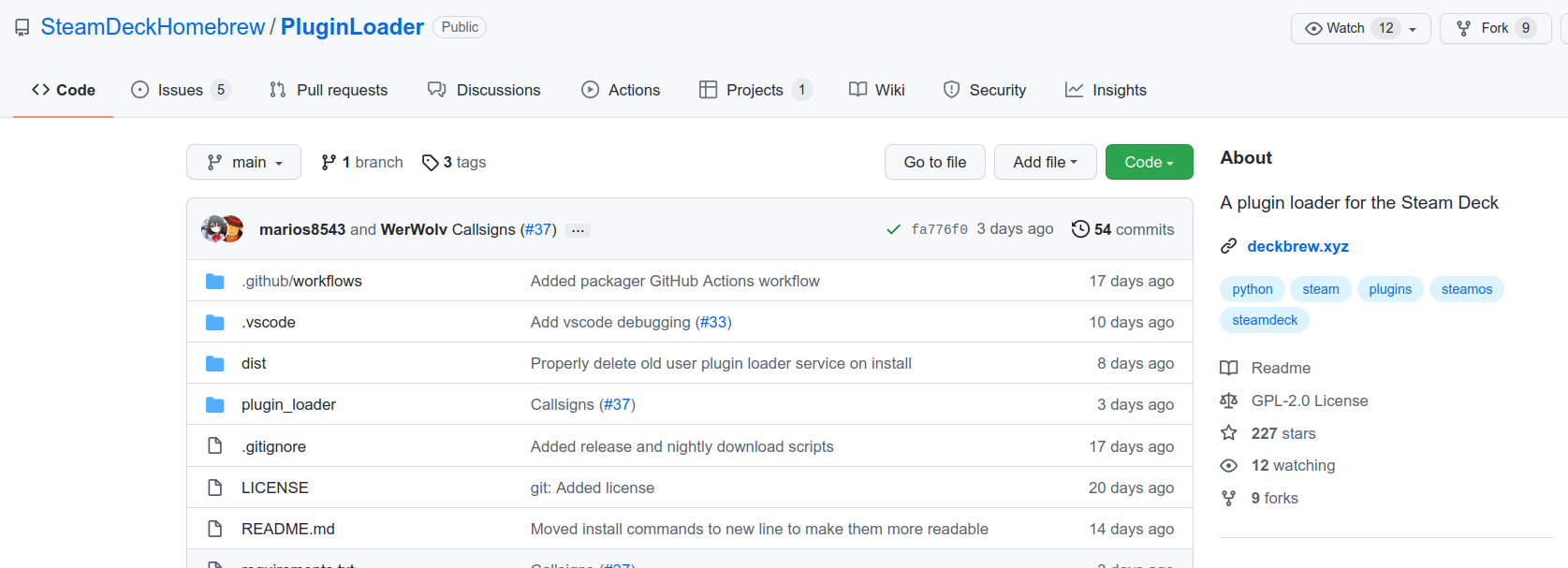
- Go into the Steam Deck Settings
- Under System -> System Settings toggle Enable Developer Mode
- Scroll the sidebar all the way down and click on Developer
- Under Miscellaneous, enable CEF Remote Debugging
- Click on the STEAM button and select Power -> Switch to Desktop
- Open a terminal and paste the following command into it:
For users: curl -L https://github.com/SteamDeckHomebrew/PluginLoader/raw/main/dist/install_release.sh | sh
For developers: curl -L https://github.com/SteamDeckHomebrew/PluginLoader/raw/main/dist/install_nightly.sh | sh
- Reboot back into Gaming mode and enjoy your plugins!
Then you can install for example the SDH-Classic Theme by copying the SDH-ClassicTheme folder from that repository into ~/homebrew/plugins.
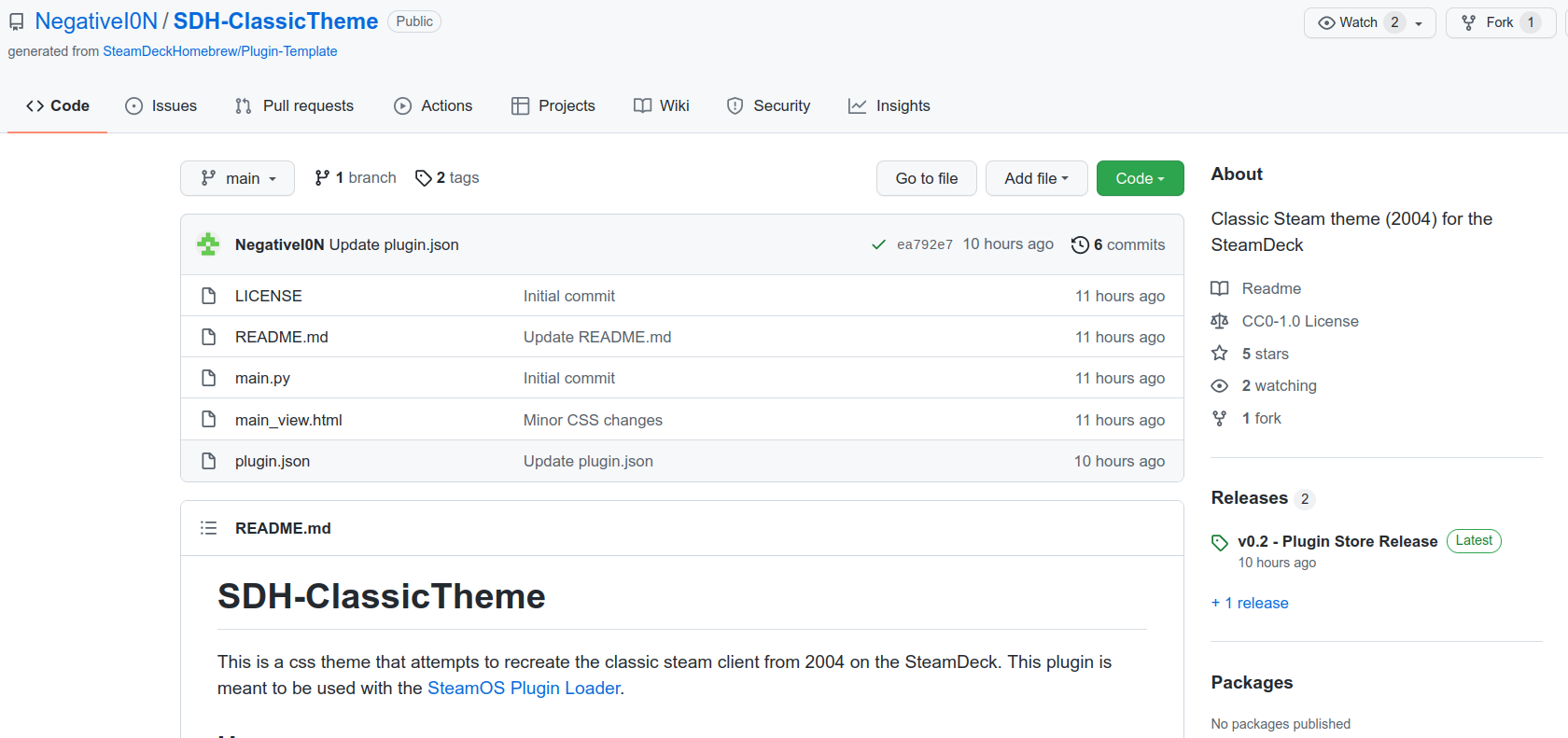
It probably won’t be long before someone makes a green Matrix-themed interface for the Deck. Looking forward to it!
