The Best Deck accessory: a Virtual Monitor? nReal Air AR glasses review.
The Steam Deck we all know and love was designed with pragmaticity in mind – an all-in-one gaming console that you could use anywhere, uncluttered, unemcumbered. It largely succeeded; so much that often the gaming portals and news sites must remind the reader that it is not a gaming PC. It has neither the power nor the peripherals for fulfilling this role, and its 7” screen while bright and clear is unable to substitute for a big gaming monitor. And while you could attach such monitors to the Deck, they are big, heavy and power-hungry, and definitely not portable.
At least, not the physical monitors. How about a virtual monitor? Augmented reality is the merging of the real-world view with a digital image in real-time, done with devices like glasses and headsets. What if the digital image is the monitor, and the augmented reality device are particularly unassuming sunglasses?

Meet the nReal Air. Its micro OLED lenses projects a digital image equivalent to a 130 inches monitor at 4 meters (13 feet) distance. It has near-ear open stereo speakers at the temples and even a microphone in the bridge. Plugged to the Steam Deck via the USB-C, it offers a 1920x1080p resolution at 60Hz with the latest firmware updates (and by the specs it could get to 90Hz). It has a few other impressive specifications like 100000:1 contrast, 400 nits brightness and 108% sRGB gamut. It is quite affordable for its category being the cheapest of the nReal AR devices, at around USD 380 retail price. It is pretty lightweight at 79g, partly because it doesn’t use batteries. It is meant to be powered by a bigger device by a USB-C cable that would remind of an eyeglasses chain. If you use the glasses “as is”, you see a translucid screen floating over your environment. You can use a black cover that comes with it to have a black background and be more isolated from the environment; I use it all the time.
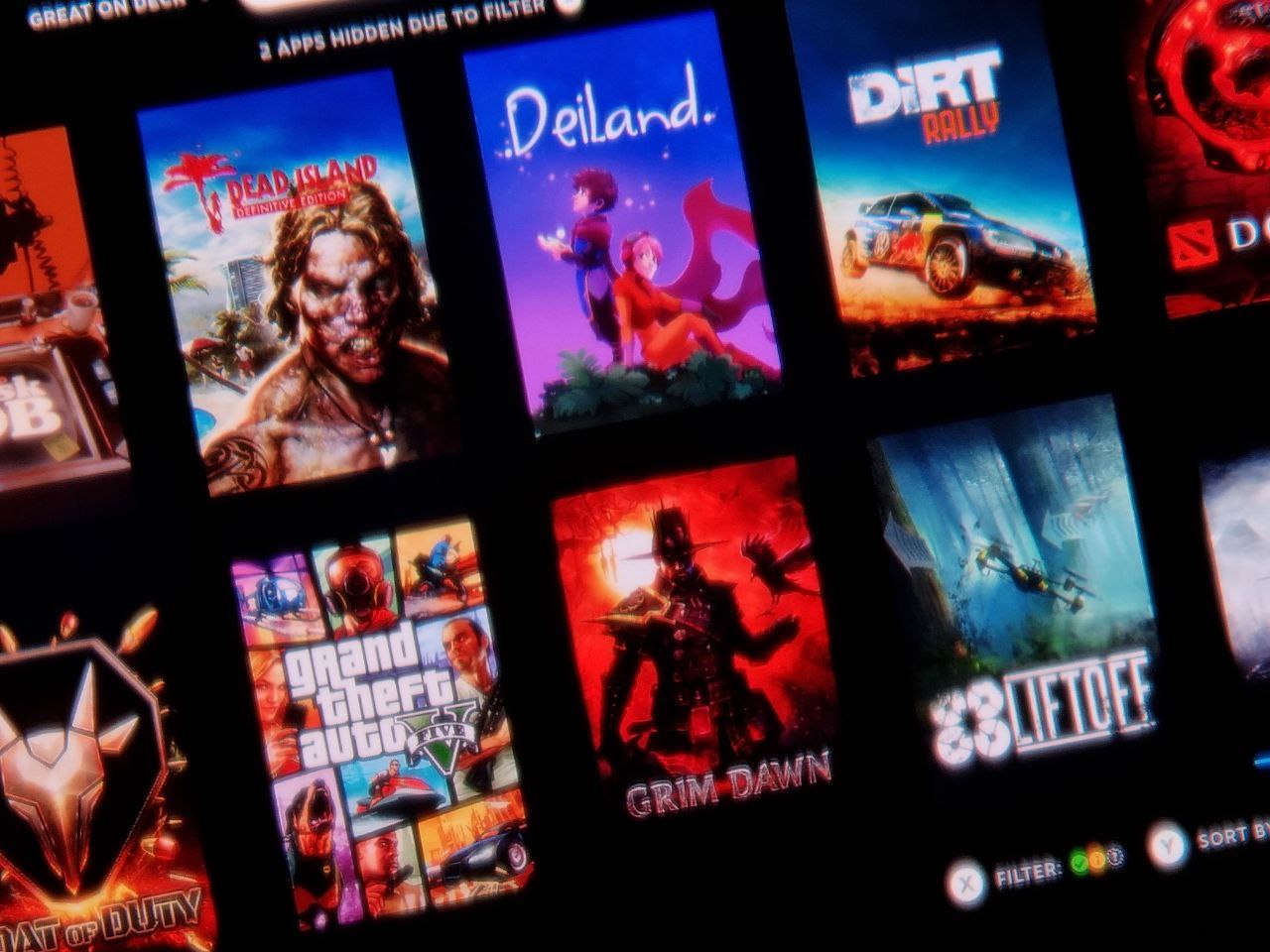
In the era of 480Hz 4K monitors, FullHD at 60Hz seems indeed very little to offer. However, if fits neatly within the Deck power spectrum, matching is perfectly. It can also work with any PC that support video-out through USB-C, which today are most modern laptops, but FullHD might feel an insufficient resolution for gaming or work on those. It has to be said, though, that lightweight AR glasses seldom have a resolution that high, this is the current limit of the technology in even the most expensive models.
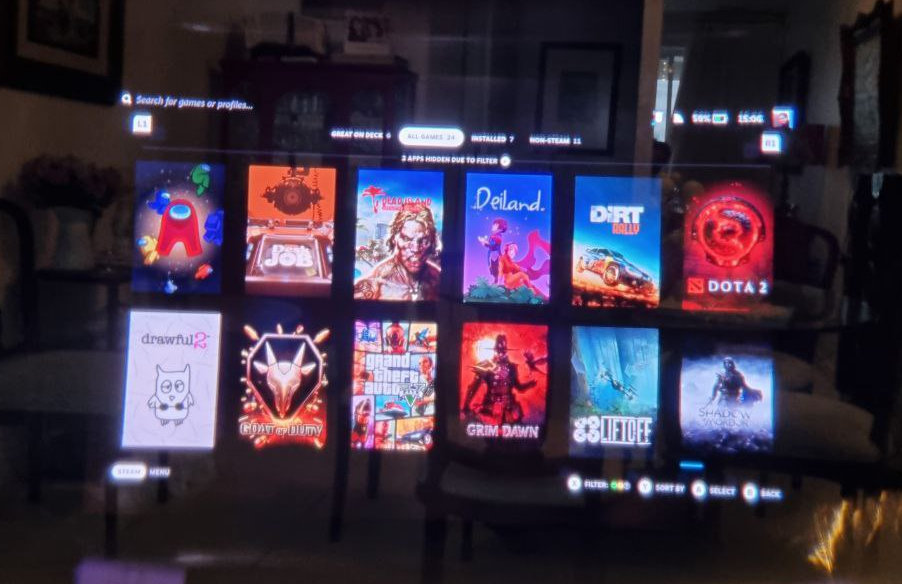
Due to its form factor as sunglasses, the nReal Air offers a limited horizontal field of view of 46°. It has an internal non-positional gyroscope that could account for the virtual monitor rotation onscreen but due to the narrow field of view, it remains in a static position (which could lead to a mild nausea if you move your head around a lot). This is something that you get used to quickly, so it’s not a big issue.
The fact that it is not a battery-powered device means that plugged into a Steam Deck, it will consume power from it. However, the Deck also turns its screen off and redirects the audio in gaming mode when you plug in the glasses, and it seems to consume less power than the screen and Deck speakers – non-scientifically speaking, I perceive a slightly bigger battery life when I’m using the glasses.
But before we proceed, let’s talk about the big downsides, and see for yourself if this is a device for you.
The hurdles and limitations
-
These AR glasses are definitely a novelty item in that it’s something relatively new, very different and used by a niche audience. It is, however, a niche market that is already populated with competing products, but it’s still far removed from the mainstream. Most of these products are from Asia, and the nReal Air itself is from Japan. That makes it more difficult to purchase for western audiences, although there are offers on Amazon and, living in Poland, I bought one from the chinese site aliexpress as a suggestion from a friend that ordered it to Brazil. So this is the first obstacle, as this is very dependent on geography your mileage may vary.
-
The other issue with the glasses are one that Linux users know all too well: being niche devices, they are not designed with our penguin OS in mind. And the glasses have two firmware blobs to be applied to be able to fully support the Steam Deck in FullHD and 60 fps, one “main” firmware blob and other for the “MCU” (MicroController Unit). Three if you have their display port adapter, battery-powered adapters for consoles or Macs that convert its output to HDMI or Apple Lightning Digital Video (this adapter is useless for the Deck). The updates can be done in three different ways:
- Via their official japanese-only android/iphone application that is only installable in selected high-end phones;
- Via a full-featured multilanguage android/iphone application called Nebula that is also only installable in selected high-end phones and can do neat tricks with its limited AR capabilities, like showing floating menus; you might also be able to install it on a less powerful Android phone just to update the firmware by sideloading their APK.
- Via a chrome-based web browser accessing their activation website, which has firmware updating capabilities. The latter mode could potentially be used with Linux, but so far it doesn’t seem to work. It goes as far as recognizing the device by its correct name, connecting to it (step 2) but it can’t activate the glasses or upload the firmware, even if running as root. Which means it also doesn’t work when plugged on the Deck itself, and according to nReal, it is not supported, nor they are planning to support that (this reddit community is managed by nReal personnel). In the end, I had to temporarily resort to a Windows machine to update the firmware and it was done pretty quickly. Fortunately, that’s not an operation that should be done often, and shame on nReal for not supporting Linux, even when they benefit so much on that relationship.
-
The third hurdle, if you accessed the FAQ page from the previous paragraph, is charging the Deck and using nReal air at the same time. Although using the deck with the glasses is very comfortable since there is only a single long cable linking the two devices, once you find a steady place to rest and want to play during many hours, this will not be as straightforward. There is a reddit page with many user experiments with various devices; I myself tested half a dozen of those and only had partial success, with one of the adapters (a cheap USB-C to HDMI USB-A powered hub) with only slow charging working, and the other, more expensive one being able to charge via its own USB-C power supply, which in turn was connected to my 100W USB hub.
The official Steam Deck Dock is unable to power the Deck when using this device alone. Also, when using my setup to play the Deck while charging, sound would not go through the nReal Air speakers, so I had to use earphones while using it. From a minimal hassle to a considerable spaghetti of cables, although still portable in a way.


-
The fourth hurdle, one that prevented me from using it for long times initially, is that due to the proximity of the lenses, every imperfection in the eyeballs is greatly amplified. Although I have only 1.5 degrees of myopia, I could not even read the subtitles in games like The Witcher (and I can do all reading just fine when using my Valve Index or Meta Quest 2). Fortunately, the nReal Air comes with a lens template that fits neatly into the device, and you just need to order the lenses from the eyewear retailer or even online by providing your prescription details.
 It was not easy to screw the lenses to the template and then snap-fit into the glasses, but after that, FINALLY… I had clear vision on all games, could read all subtitles and in-game texts and documents.
It was not easy to screw the lenses to the template and then snap-fit into the glasses, but after that, FINALLY… I had clear vision on all games, could read all subtitles and in-game texts and documents.

A few other minor hurdles:
- I found the nReal Air has a really dark gamma (you can see on the pictures), like those old monitors where every dark color appears as Black. The glasses have a brightness control but it isn’t enough – I ended up adjusting the gamma on most of my games to offset this. Maybe a firmware update will improve this in the future, but I don’t count on it.
- There is a funky way of using the nReal Air for VR (SteamVR), even though it is wholly unappropriate for it: you can use the Nebula application with CloudXR, and that one is Windows-only. Remember: it’s still only 46° horizontal FOV (the Index has 120° and the Meta Quest 2 has 89°) and no positional tracking, only rotational tracking…
- That one is valid to all such devices: it is a very particular, lonely experience. What you see on the glasses isn’t shared with anyone else, and you can’t even competently show them if you had customized it with prescription lenses like I did. If you want to show off your Deck’s graphical capabilities in a portable manner, probably a (very expensible) mini-projector is preferrable.
- The glass seems well built, but being so light and compact is always passes the impression of being fragile. Every time I am wearing them that I have to put a little force on the hinges, I fear it could snap. Even if it’s just a feeling, it’s not a good one. I have no data, even anecdotal, about people breaking their AR glasses.
The Experience
By now you must be thinking that after going through all these hoops, and especially due to the entangled mess I have shown I use when playing it and charging at the same time, I would end up getting tired of the device and putting it aside, regarding it more as a curiosity. I also have a gaming desktop PC with a 34” 144Hz curved monitor and a powerful AMD GPU that can run the very same games I run on my Deck, plus VR. And a gaming laptop with an RTX 3070 that can also work with the nReal Air but doesn’t need the entangled cables of the Deck setup.
But somehow, even with all the downsides, the Deck and the nReal Air reach a sweet spot where usage, joy and comfort are incredibly good. I will confess that this seemed very strange to me at first, but I just wouldn’t get tired of playing everything on the Deck with the glasses, to the point that I delayed this article both to make sure I would not get saturated with it and because it filled up all my personal time. 90% of that usage would be in the most cumbersome “using while charging” setup, even. I even added to the cumbersomeness by attaching a stand with LED fans to cool the Deck for heavier games. I have been using it while lying in bed, in the couch, in the office breaks and even sitting at my gaming chair in front of my gaming PC. It is THAT good. The visuals look vibrant and organic even if the resolution is lower and the gamma is darker. Some stuff in 3D games looks “more tridimensional” maybe due to some illusion with the stereoscopy. The audio is clear and comfortable and the controls are quickly reachable, very intuitive and tactile. The lower framerates are barely perceptible. My body gets in a posture as comfortable as possible instead of the optimal posture for gaming. I play during many hours without even feeling time pass. Even if it makes the eyes a bit more tired than looking at the monitor, it is nowhere close to the eye fatigue of VR devices, and so far I could use it for 6 hours straight.
My current usage reinforces an impression that I had earlier – the size of the screen has a big impact on my taste for games, and maybe it’s an universal bias that applies to everyone else. After I got the Deck, I would get increasingly more interested in 2D and puzzle games, which look great on the small Deck screen, while 3D games even if they work great don’t get you immersed because of the tiny viewport of that screen (which should represent your whole view of the world). I would play Hollow Knight, Dead Cells, Ori and the Wills of the Wisps, Mr. Prepper, Zueirama. Now, when a giant screen is projected at your front with a first person view visual, your brain is practically forced to immerse yourself in the scenery to interpret it. So here I am again, thrown back to my 3D games because my Deck is now a portable desktop gaming PC. Now I can’t stop playing the Witcher 1 and 3, Warhammer 40,000: Inquisitor - Martyr, Weird West, Sable. I still sometimes revisit my installed 2D games but I often notice that their canvas feels too big for the media.

I genuinely think that this is a disruptive change. These glasses will actually replace monitors in a number of settings. I already regard them as monitors, and all the hurdles and shortcomings I mentioned are largely resolvable, which is an open invitation for the competition to do. They are in the same price range as monitors and that’s because they are still a novelty; as a miniaturized technology, the prices tend to fall a lot when it reaches mass manufacturing, so they will get much cheaper than the monitors.
The Conclusion
So, do I recommend buying this novelty device from an ungrateful vendor that doesn’t care for Linux? Why, yes, definitely. It changed everything the Deck is for me - and it made it so much more useful. Being shunned by device manufacturers is unfortunately not new to Linux (I am still trying to get a positive response from KAT VR for drivers for their VR treadmill) and we kind of have to cope with it anyway. At least until we have sufficient numbers for a vendor that provides proper Linux support to get an edge over the competition.
