SteamOS 3.2 Introduces Flexible Refresh Rates for the Steam Deck
Valve has released a few days ago a new update for the Steam Deck, SteamOS 3.2. One of the main improvements is around Refresh Rate.
Refresh Rates
They make it possible to change the refresh rate of the screen between 60Hz and 40Hz - once you are into any of these modes, you can the change the frame limits at a fraction of the set refresh rate:
- 60 Hz -> you can stay at 60 fps or go down to 30 and 15 fps.
- 40 Hz -> you can stay at 40 fps or go down to 20 or 10 fps.
You can save the setting on a per-game basis. Valve has commented that the best results are usually at 40 Hz:
Pro-tip, we have found that 40Hz tends to be a sweet spot for responsiveness, consistency, and smoothness
This is not too surprising as the Steam Deck can’t usually handle most demanding games at 60 fps, but can probably reach 40+ -> so 40Hz will give you 40 fps compared to a fraction of 60 fps which would be 30 fps more often than not.
The Fan that can’t stay quiet
Valve keeps saying they are working “to make the fan behavior” better, without admitting that there’s probably some fuck-up somewhere with some models (or maybe a fraction of some models) of the fans out there causing way more noise than expected. Here’s one example of a reply from Valve for someone who asked for a replacement because of fan issues:
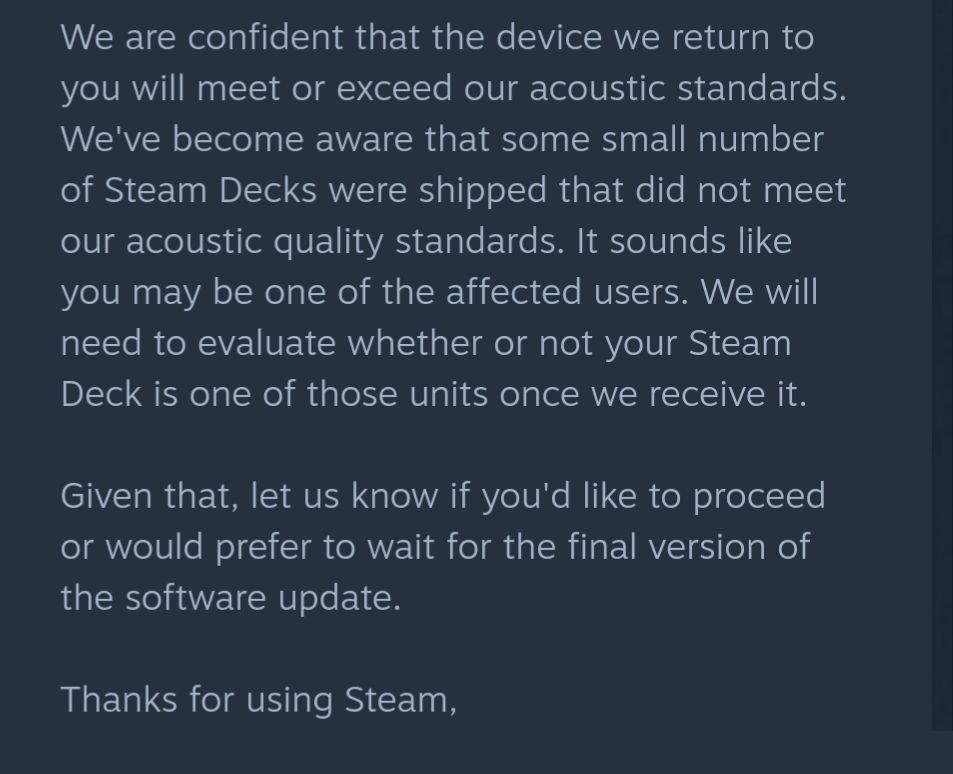
IFixit has apparently been able to get their hands on better fan models (and much more, since they also plan to sell all kinds of parts, including the motherboard). As for the fan improvements on the software side, Valve has introduced fan control at the OS level, not the firmware anymore:
this update has an all-new OS-controlled fan curve. This means that overall it’s smarter, more responsive to what’s happening on and inside Steam Deck, and quieter - especially in low usage situations. This has been tested extensively, and we’re continuing to work on improvements.
If you’d like to come back to firmware-controlled fan curve, it’s still possible:
You can always switch back to the old (BIOS-controlled) fan behavior in System > Settings.
More Stuff
The new update comes with the following too:
- more internal screen resolution options for games to choose from
- quick formats for microSD cards (apparently the Deck was making full formats by default!)
- audio improvements - max speaker volume now goes higher
The Unexpected
Of course many Steam Deck users have reported that the upgrade went smoothly, but then there’s always the high-profile Deck user such as Corben who won the lottery and saw his Steam Deck boot back to Grub. According to him, he had never used the Deck in Developer mode and the only customization he ever did were installing some Flatpaks with Discover.
https://twitter.com/Corben78/status/1529970040648392706
It’s really weird what happened there, even more so since the boot medium on the Deck is supposed to be read-only. In any case, it’s good that Valve got that recovery image ready for when it happens.
