Rail Route Review
In the Rail Route simulation game, users design their own railway networks by adding stations and contracts, progressively expanding complexity while unlocking new technologies and automation tools. The focus is on building and evolving the system with intricate strategies and experiencing mastery over a self-created world upon successful automation and seamless train operations.
A Masterful Introduction
The game benefits from one of the best tutorials ever made in game. In Rail Route, you start technically as an apprentice, coached by an old train dispatcher as you start on the job. It begins by showing you the ropes of the job, using a relaxing voice-over. In the beginnings things are extremely simple. You have a few tracks only, a few lights to turn on or off to manage the traffic between a couple of stations. Then you are given access to construction rights to build new tracks. As you successfully deliver trains to their destination, you get money and experience points, which progressively lets you unlock new features related to automation.
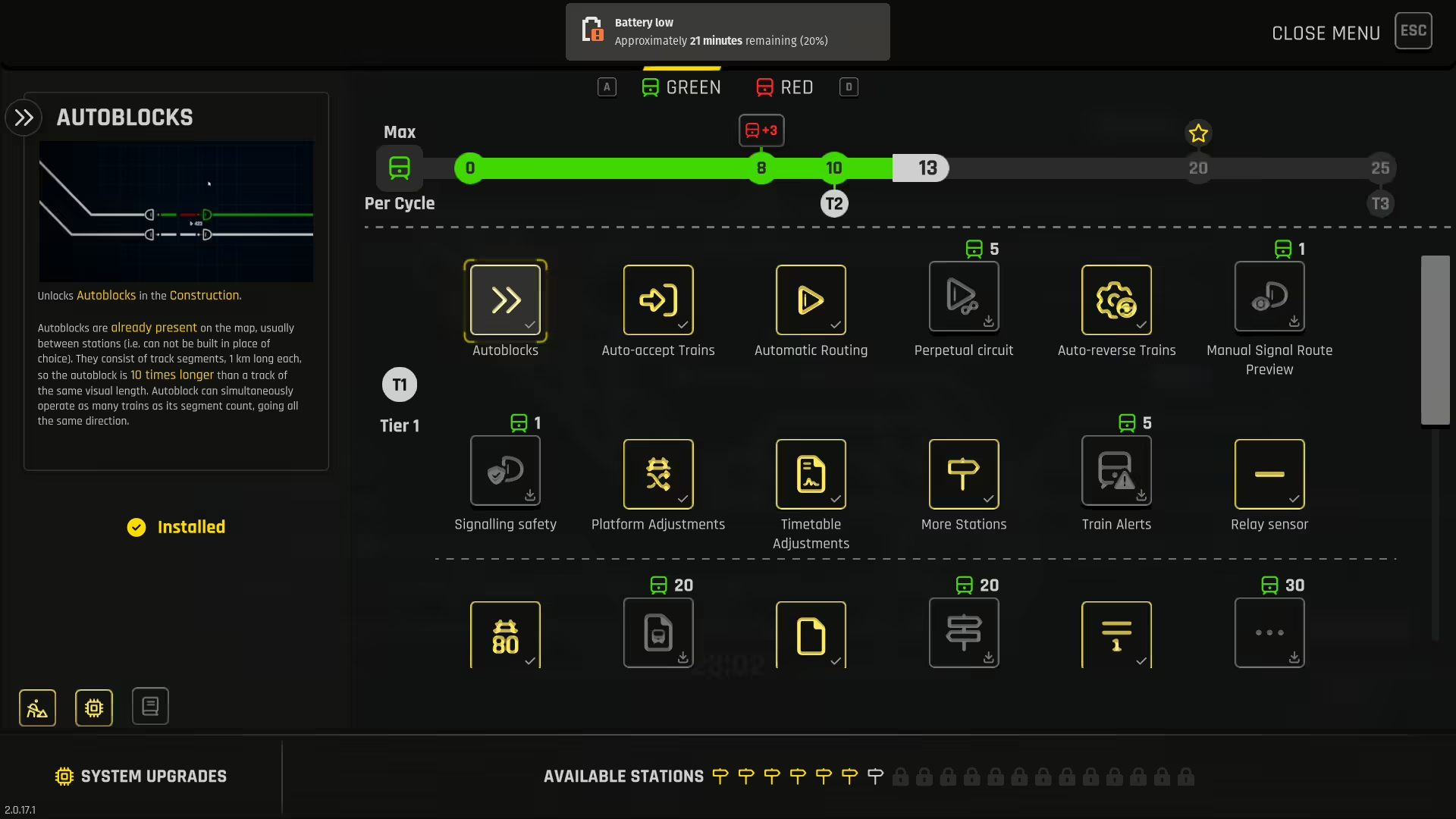
The whole thing is seen from above, with a view that is reminiscent of actual train network diagrams. The screen is very easy to read, and options are well organized behind a few context menus and clear icons. You can zoom and unzoom using the mouse wheel, while it’s not really necessary most of the time.
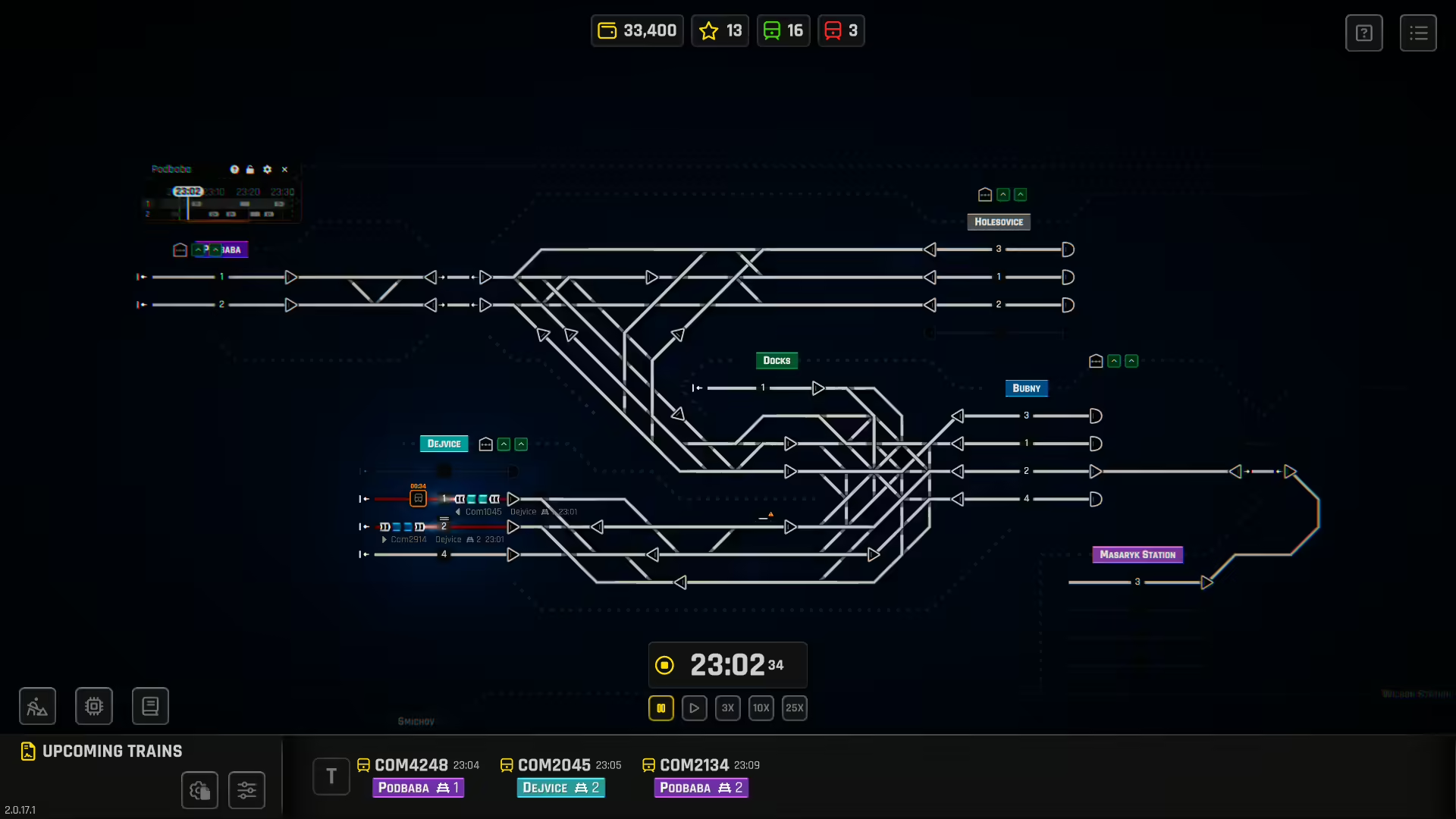
The tutorial flows like a story, with a competitor trying to take over your boss’ company or steal your latest technology. It happens at specific points in the game in the first few hours and just on time to spice things up a little. You are presented with a few choices to make which can impact what happens next.
Upgrades and automation
The challenges appear pretty quickly in the game. In Prag you have four stations in every corner and the land around the station is in such a way that it prevents you from building direct lines. You end up with a small corridor of lines that make the travel from one station to the next possible. Since the traffic follows a X shape, sooner or later you end up with conflicting paths between trains trying to go from A to B and another one from C to B at the same time. To handle the conflicting priorities, you start by installing new tracks, new lights. The new tracks increase the volume of trains.
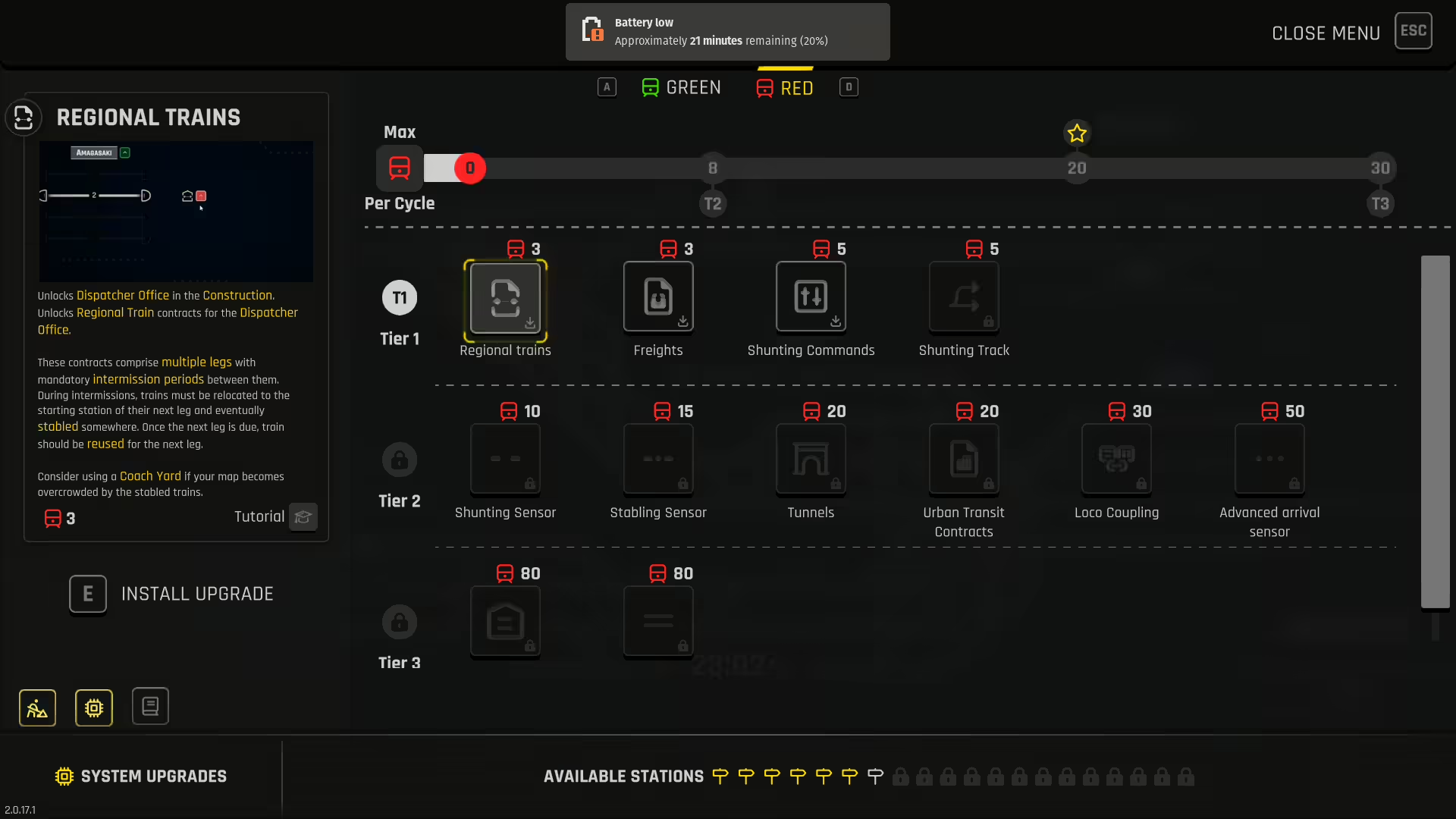
The problem with lights, at the beginning is that they need manual operations of tracks (to change their direction at every intersection) and that becomes a lot of work once you start having a lot of tracks crossing each other’s. So your next upgrade brings automated routing lights, that take care of putting all the tracks in the right position between the light and its destination. But that requires clicks every time. So the next automation is about having automated lights switching on, without clicks, to go from one origin to one specific destination. On paper, this sounds ideal, but this also means that whatever manual task that you were doing to switch trains from one track to multiple desinations is not going to work in that setup. Instead, you’ll have to divide you traffic by lanes to automate the train traffic as much as possible.
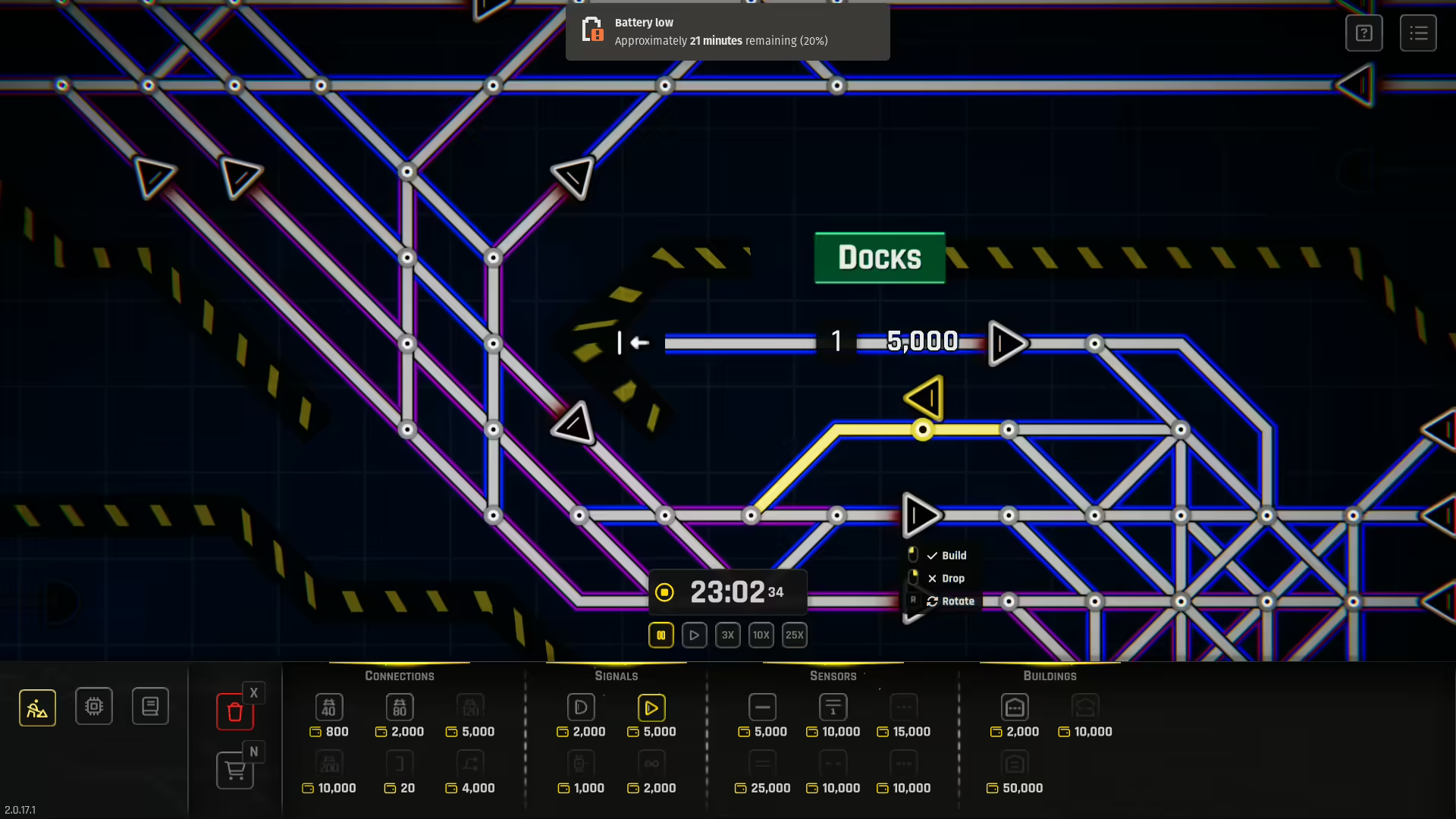
As your capacity increases, you unlock more contracts with train lines - contracts give you recurring income as long as the trains arrive on time. And making trains arrive on time become a serious challenge when there’s just too many trains coming at the same time. This brings us to another upgrade, the timetable adjustment, where you can shift a few minutes later or earlier the planned trains for smoother traffic.
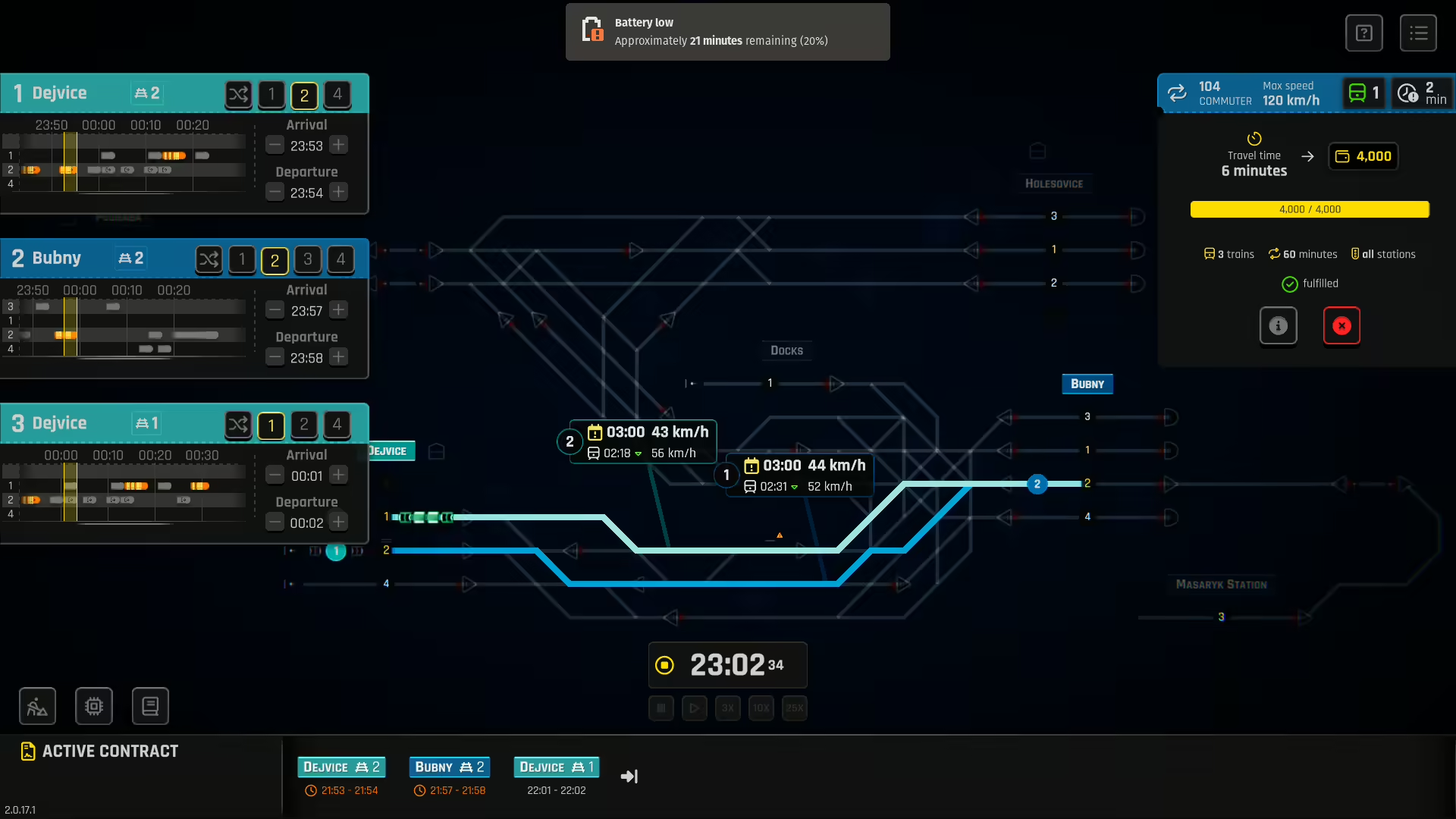
Another weapon is to transform the train lines to make trains go faster (default is 40 km/h, next level is 80 km/h, and then 120) which reduces the duration of travel making it possible to catch up time even on bad traffic. This kind of upgrades is very, very costly though, which means you will need to generate a lot of income before benefiting from such optimizations.
The game loop is very addictive. There are many ways you can upgrade your lines or facilities to increase your income, and it’s not obvious what will be the biggest impact, leading to a ton of trial and error, as trains keep coming too.
Linux client and the Steam Deck
Nothing special to report here. Everything works as expected, the game loads very fast, and I could not find any bug at all. It’s also possible to play the game directly on the Steam Deck, but it’s a little harder to control especially when you play at higher speeds (much faster than real-time). Yet it works fine, thanks to ingenious button mapping and zoom/unzoom functions in game. So, while my go-to experience would be on a larger screen, with a mouse, I did continue my games on the Steam Deck as well and you can get used to it.
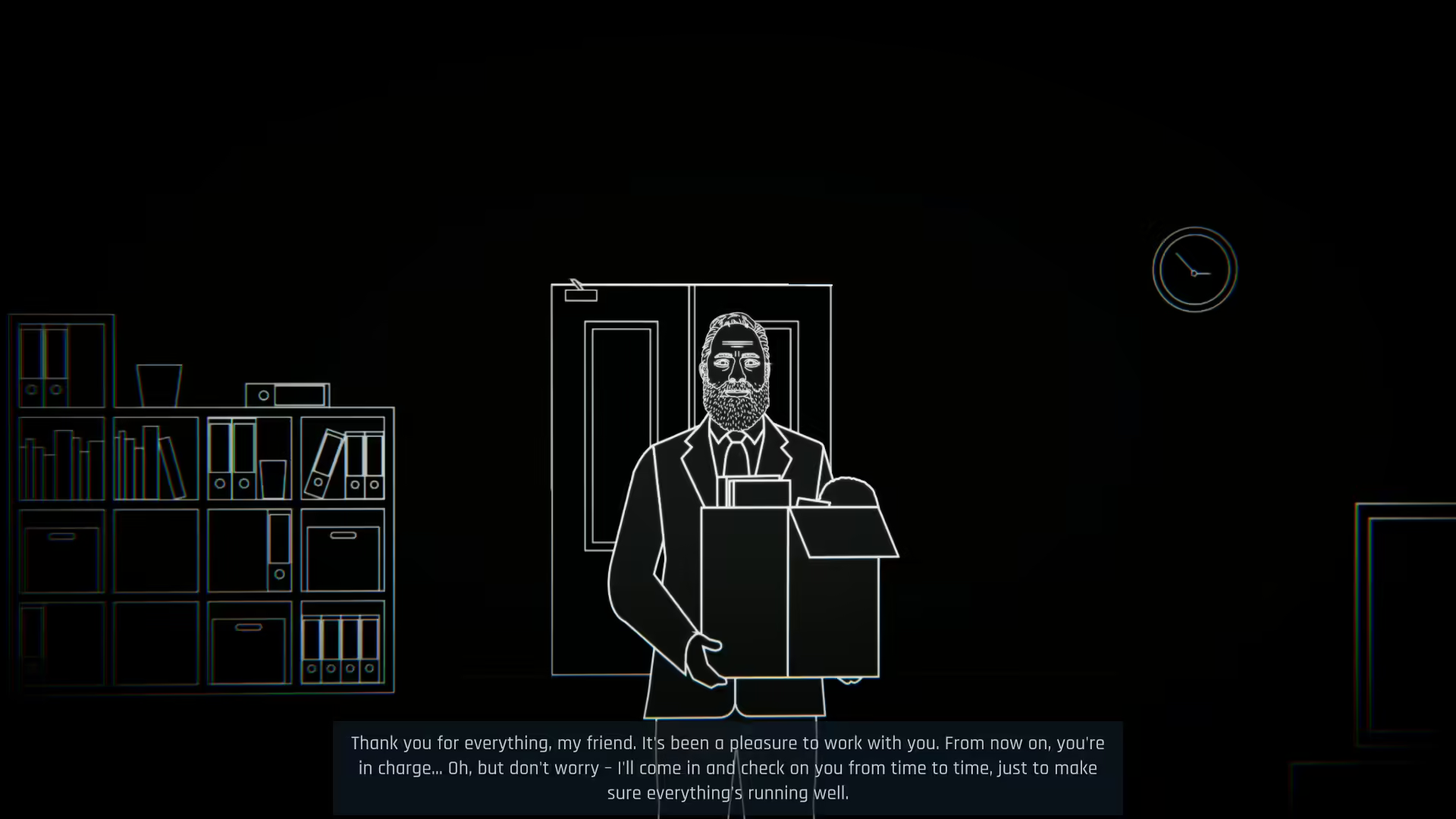
Rail Route is an excellent game - a lot more fun that you might expect, and bringing more and more challenges your way, very progressively. Highly recommended.
