DeckyLoader: Improve Your Steam Deck Experience Now
DeckyLoader is a little piece of software that adds an extra menu in the side bar of your Steam Deck. By itself it does nothing, but makes it possible to install numerous plugins that become accessible through that side bar menu. And such plugins are very helpful to fix some of the flaws of SteamOS, or simply add features that are very useful.
You can see a list of current plugins in your web browser using this preview link: https://plugins.deckbrew.xyz/
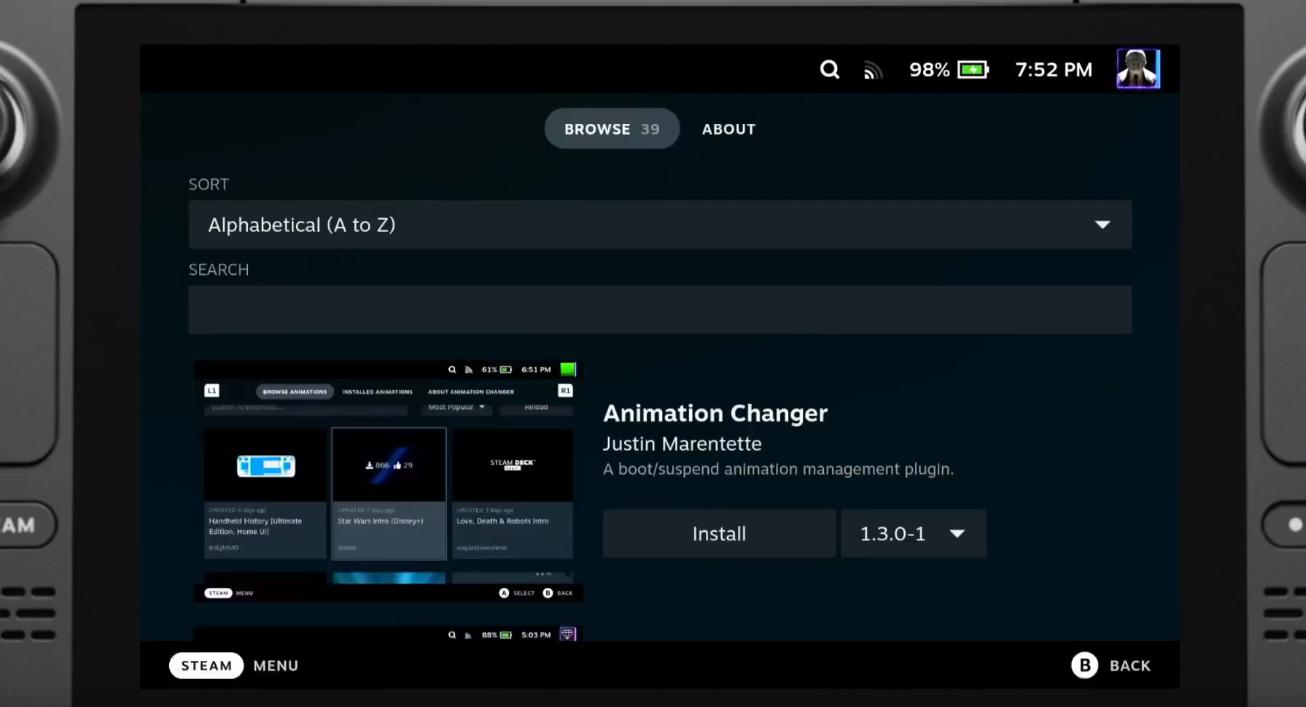
Here’s a few that I found to be very useful - note that I purposedly avoid the plugins that require root (there are a few) since they have all the necessary privileges to potentially wreck havoc on your Deck if their source code gets compromised in any way. Never give root permissions to stuff that gets updated from the internet without a proper security mechanism.
VibrantDeck
For example, people found that the screen of the Steam Deck was great, but was lacking saturation. Well, there’s vibrantDeck to help you fix things: this plugins lets you fix how colors are rendered on the screen by increasing the saturation levels of every color as you wish. This is a great way to make the screen a lot more pleasant to look at.
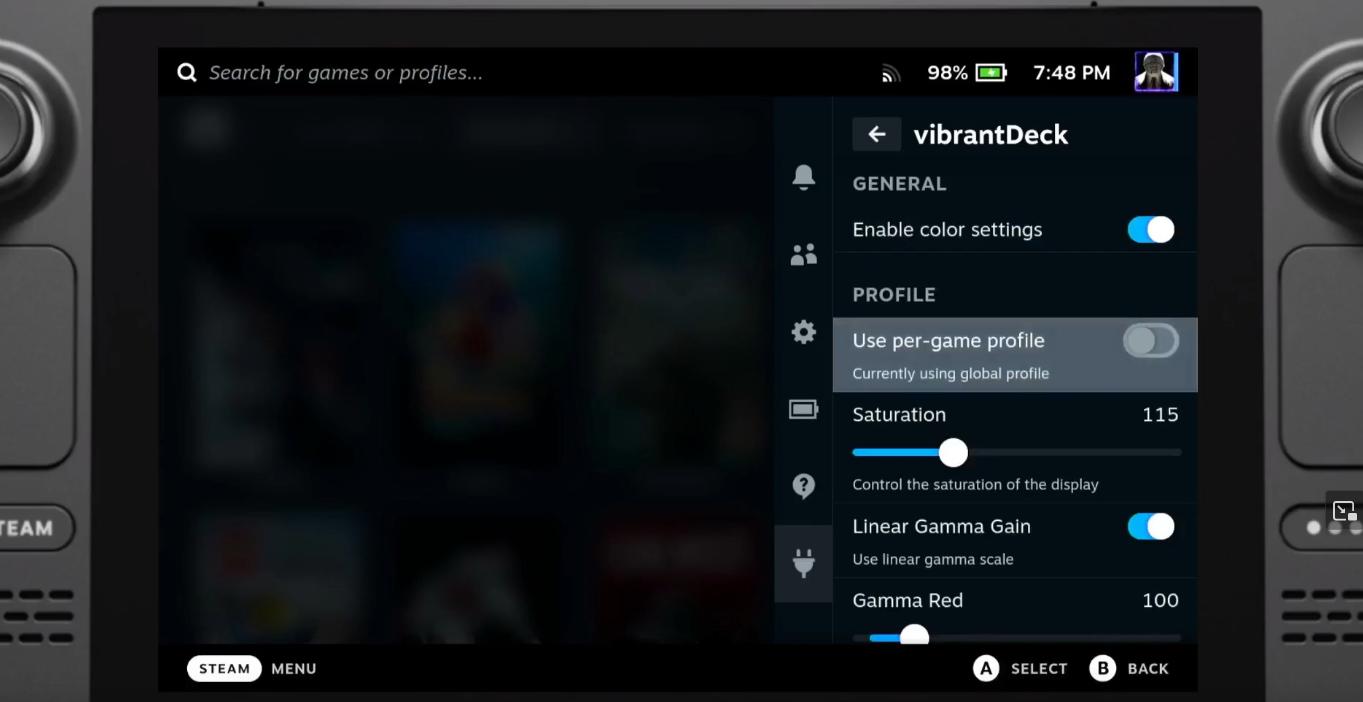
CSSLoader
If you’d like to give your Deck a different feel, you can load or customize the CSS code of the whole Steam UI using this plugin.
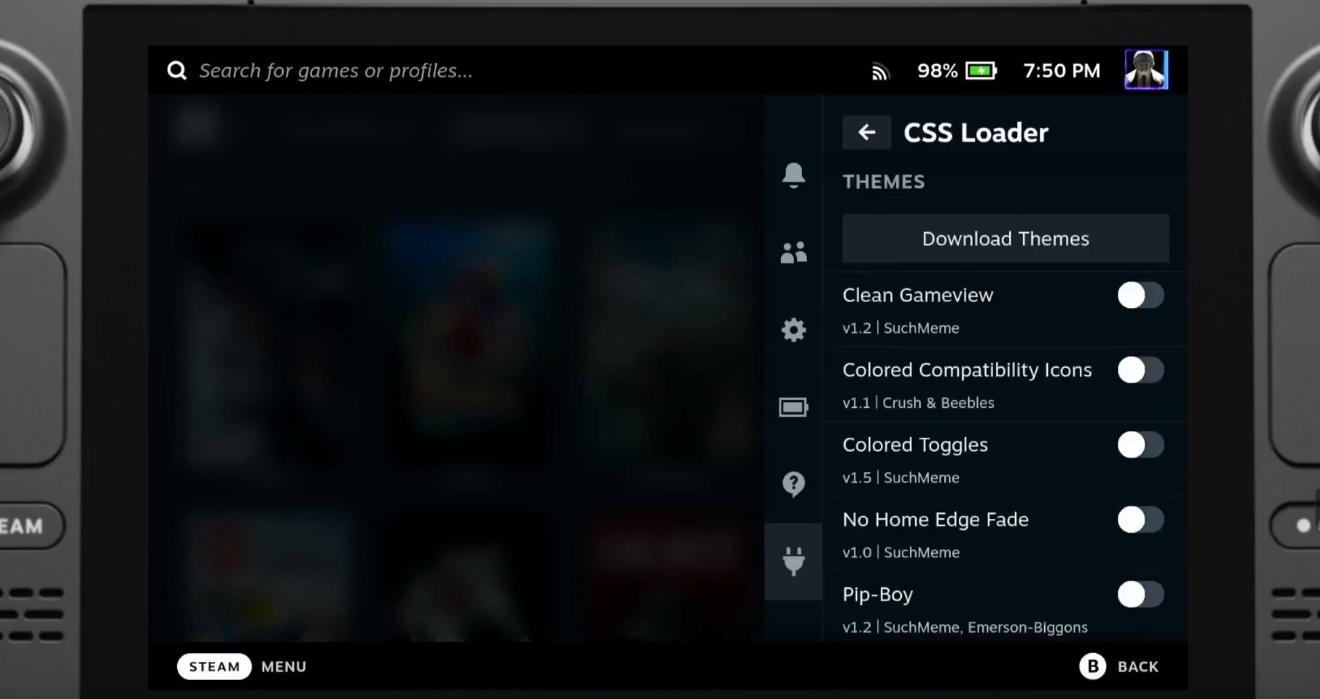
For example, you have one plugin to make the picture on the individual game’s page take almost the full screen instead of half of the screen:

Of you can download a complete theme that changes about everything about the existing interface including colors and shapes, like this Fallout (Pip) inspired CSS theme:
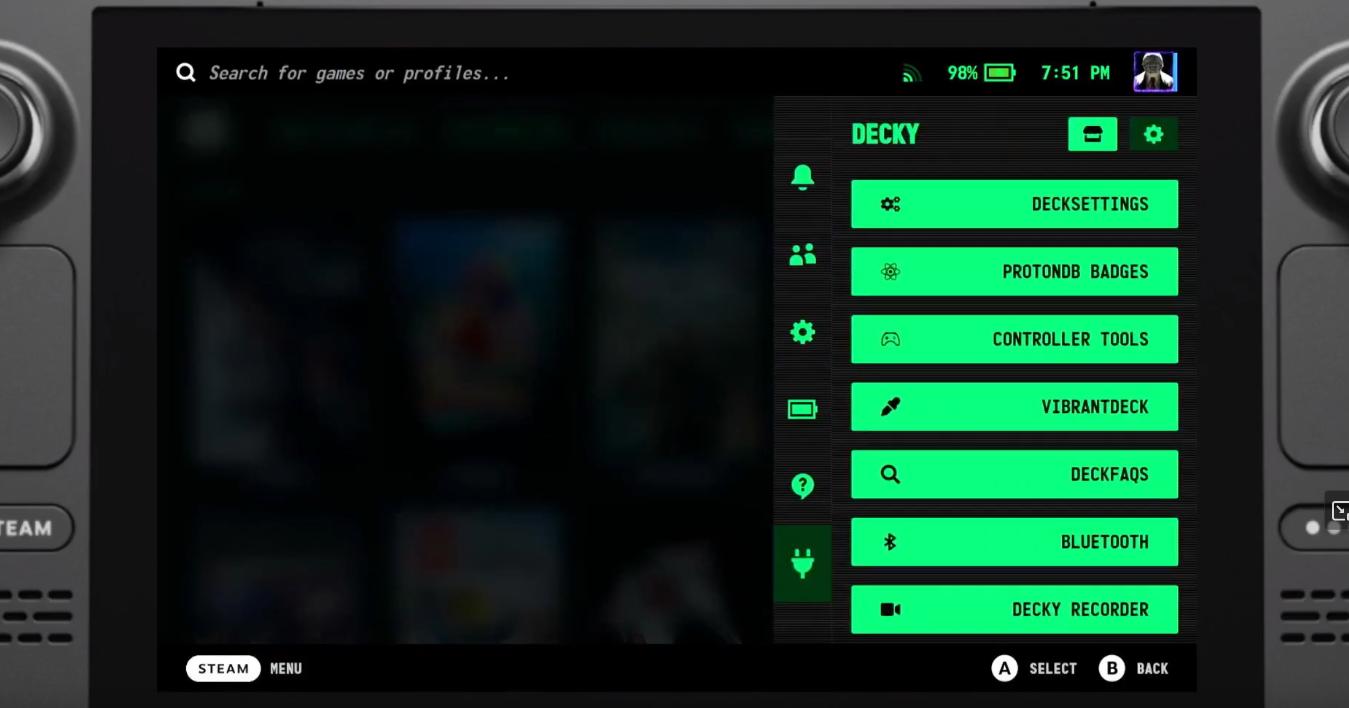
ProtonDB Badges
Adds an badge on each game page to show the ProtonDB rating, which may be useful information for games that are currently not supported or lack information regarding their compatibility.
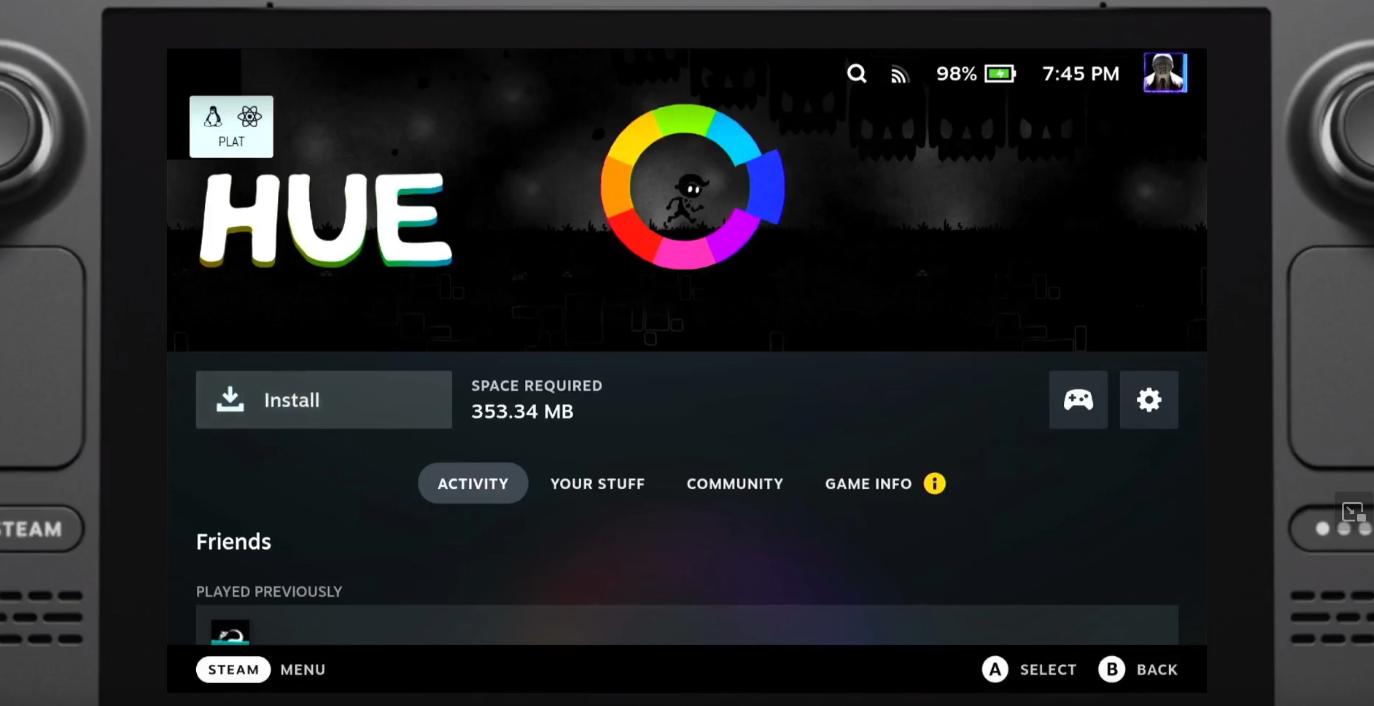
Clicking on the badge brings you directly to the ProtonDB link associated.
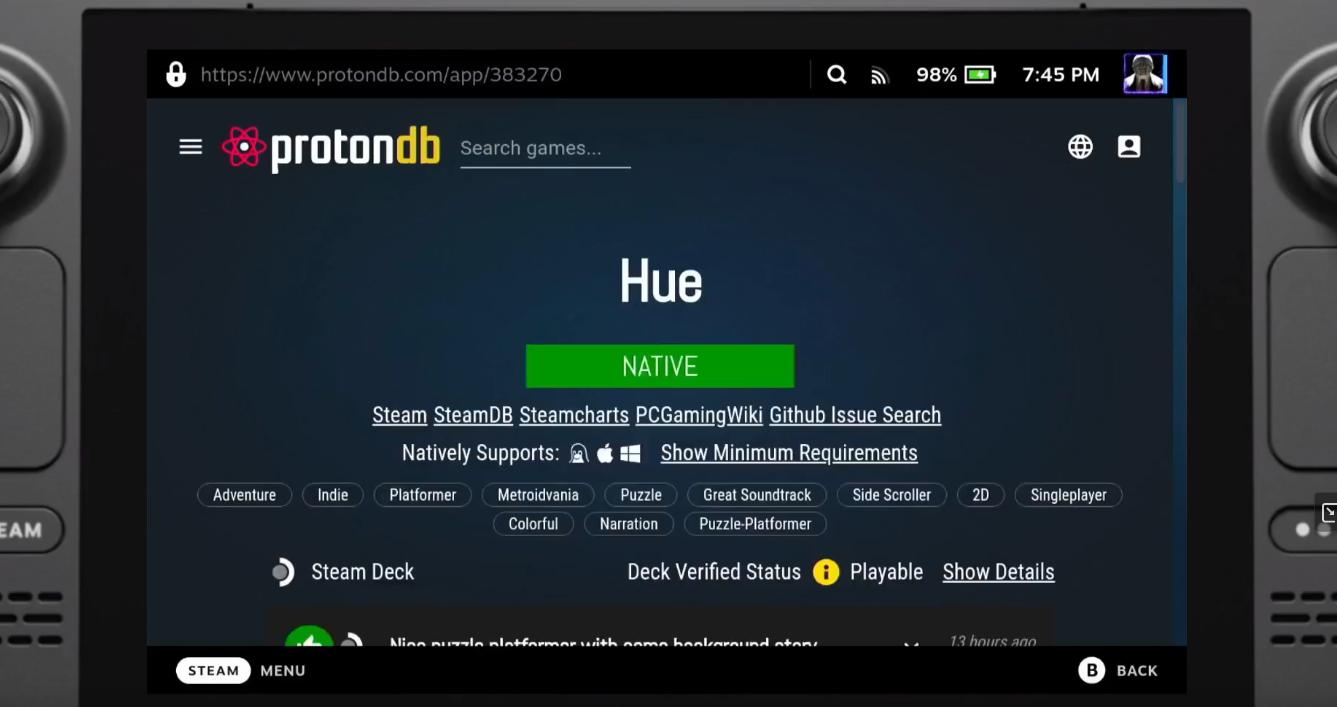
Bluetooth
This creates shortcuts to ensure that you can quickly connect to bluetooth headsets or other bluetooth devices you used previously with your Deck.
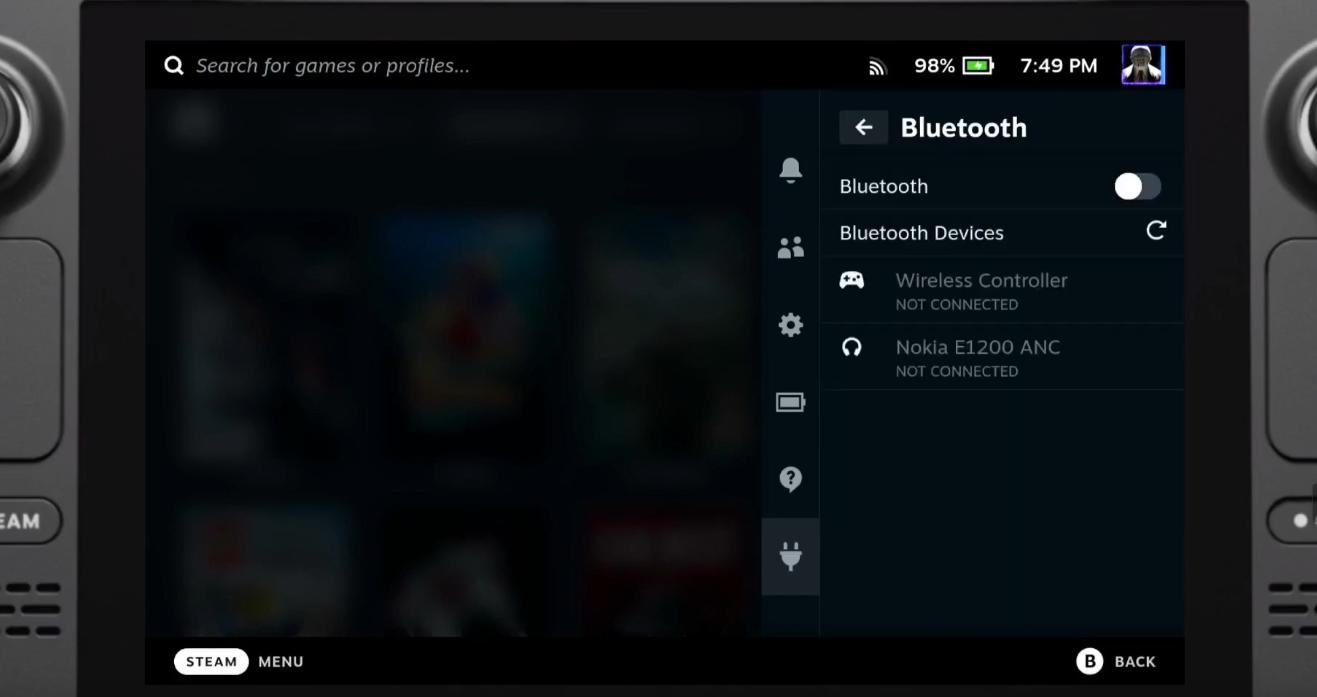
If you ever use more than one bluetooth device across several machines, this becomes a must-use extension to save you a lot of time. In the current version of SteamOS, you would have to go first to the settings, then Bluetooth to finally select the device you want to pair. The new shortcut added by this plugin gets rid of all of that.
AutoSuspend
Very useful plugin to automatically suspend and shutdown your Deck when the battery level reaches a certain threshold, that you can customize as well as a threshold to give you a warning first.
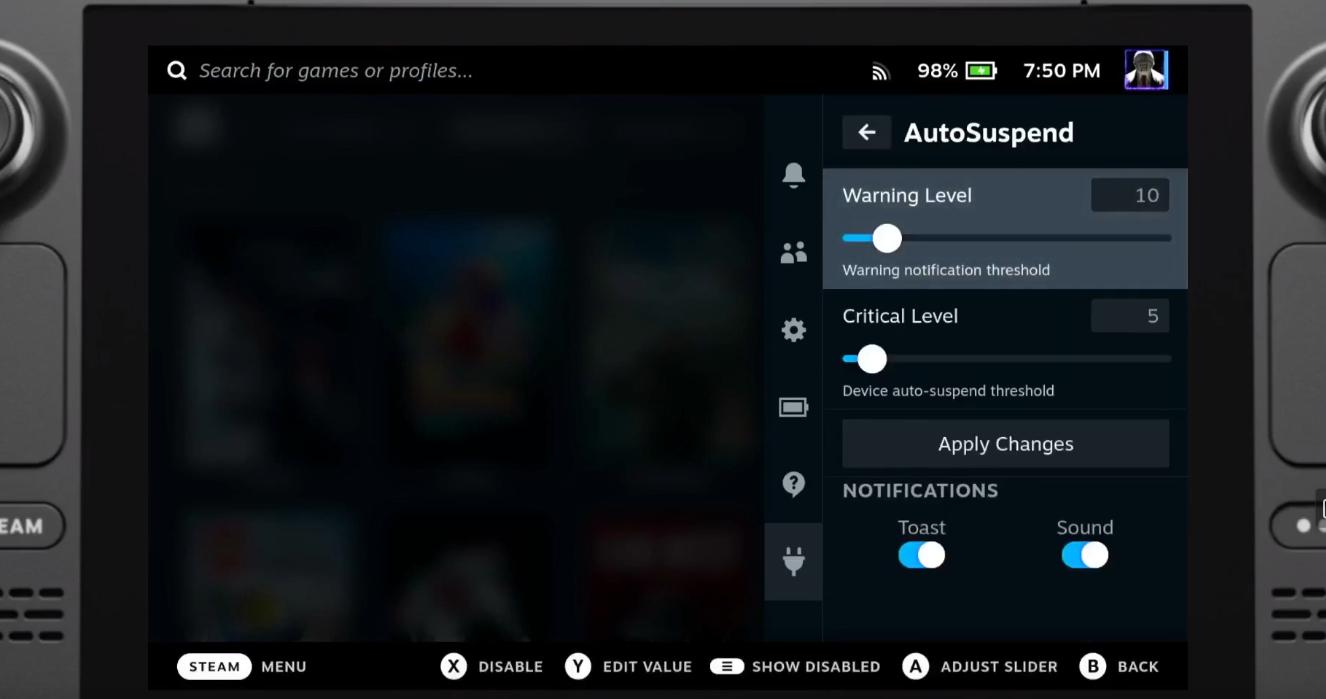
SteamGridDB
I love this one. It makes it super simple to retrieve images from SteamGridDB to replace the existing default artworks used by Steam when you browse and launch games in your library.
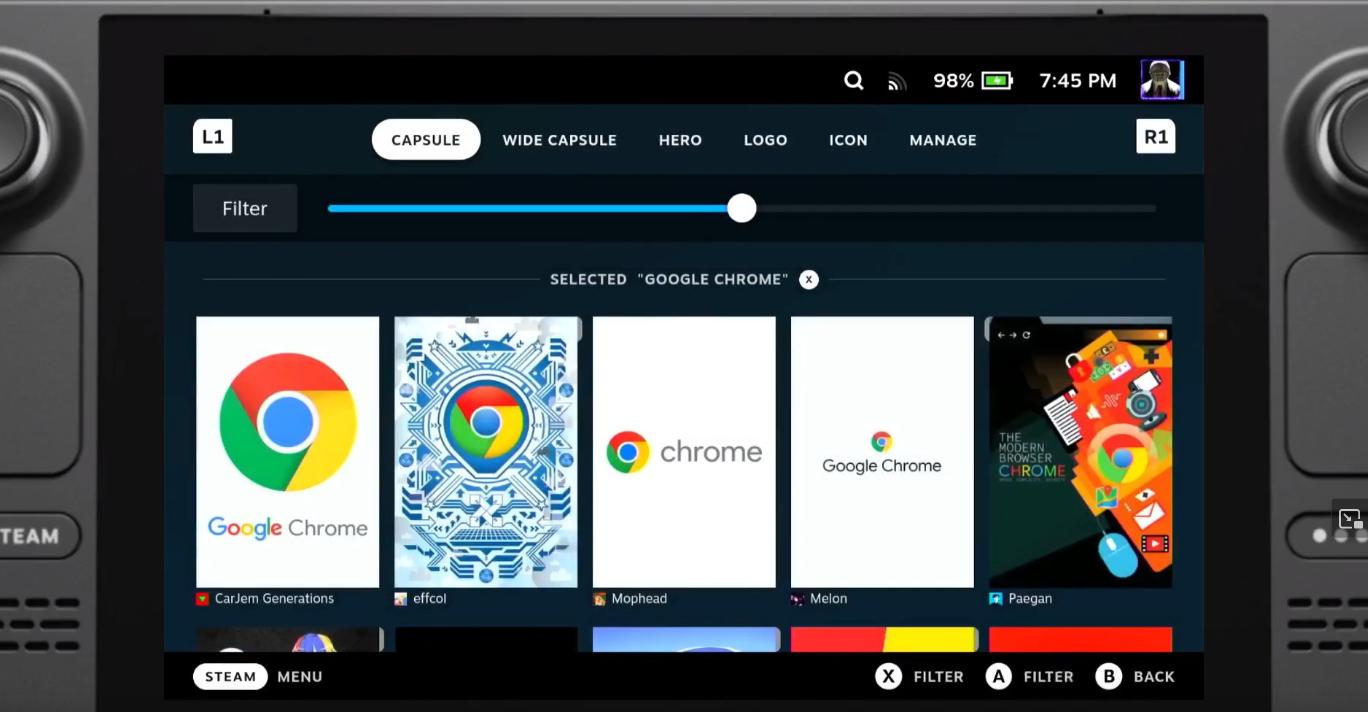
There are many cases where the artwork chosen by the publisher or developer sucks completely, and having a second source for alternatives is a lifesaver. You could do it manually as well but this plugin makes everything extremely easy and intuitive - kudos to the plugin developer, awesome work.
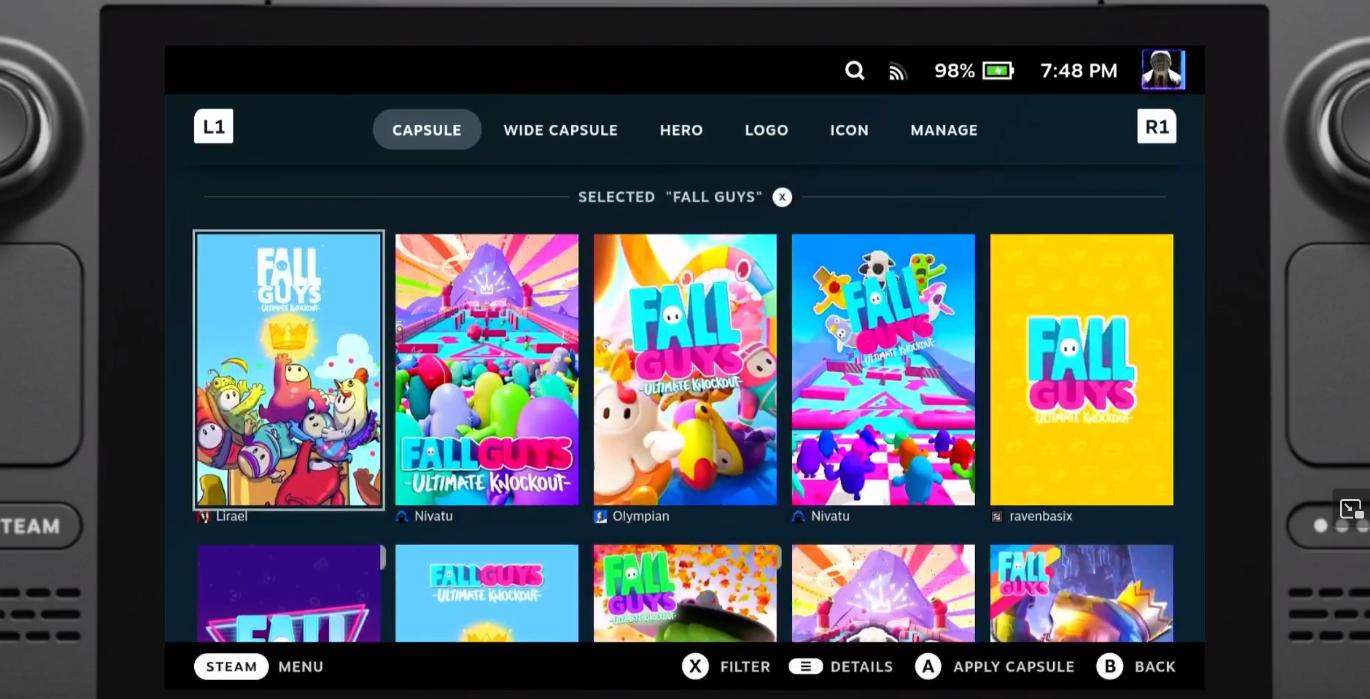
Controller Tools
Adds one more menu for external controllers, indicating their percentage of battery remaining - it currently supports the DualSense, DualShock 4, Nintendo Switch Pro controllers.
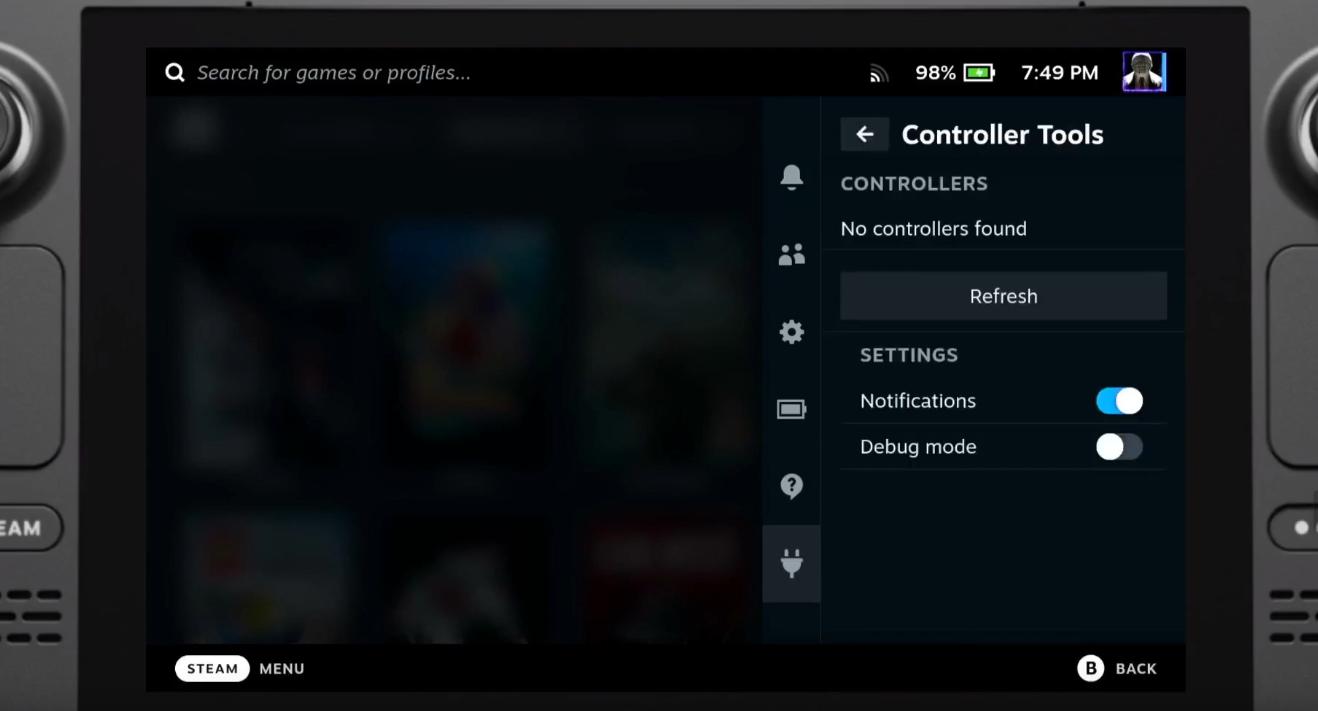
Very useful if you use your Steam Deck with a dock to play on a larger screen.
Notebook
This plugin lets you have a small notebook where you can write stuff using your finger and the touch screen. The idea is brilliant, but the touch screen having a horrible latency certainly does not help. In practice unless you are willing to write at the speed of a snail moving on the surface of your Deck, it’s hardly usable. Keep your paper notebook close to you when doing adventure games for now.
Deck Recorder
A plugin that’s supposed to make it easy to record in video what’s happening on your Deck. It’s extremely simple (one button to start, the same button to stop the recording) and when it works, it’s fine, but I found that it crashes regularly and there is sometimes some delay between video and audio sync.
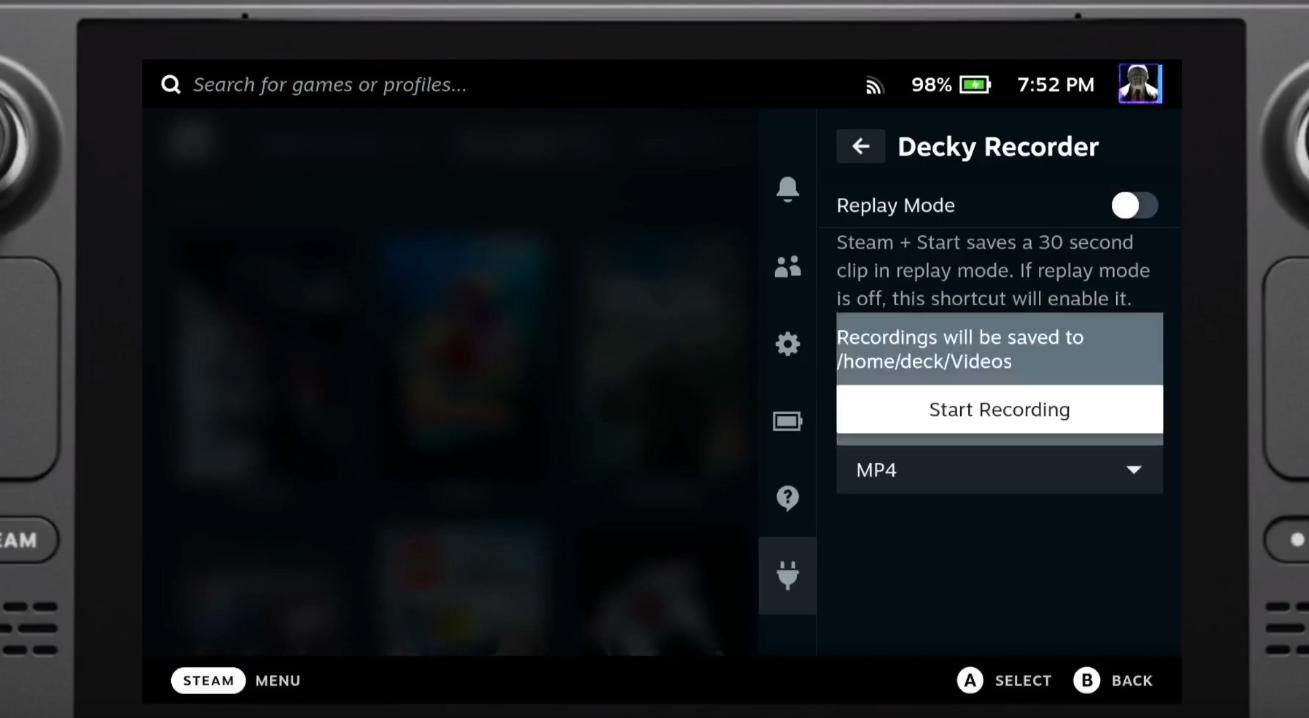
Also, I did not test it much in games, I would wager that its performance would be heavily impacted by the resources already allocated to running the game. There is no way to view the gallery of all video recorded, no way to share them to a cloud storage or something like that, which makes the management of recorded videos extra work for the end user. One more plugin that’s great on paper, but probably not there yet, even UI or options-wise.
To be honest, this is where I would like to see Valve jump in with a real recording system as part of SteamOS, rather than something created by the community.
Bash Shorcuts
A very simple way to launch specific commands using Bash. They can be just anything, application, scripts, or more, as long as they work on the Deck’s bash environment. By default they give you Konsole and Chrome as shortcuts.
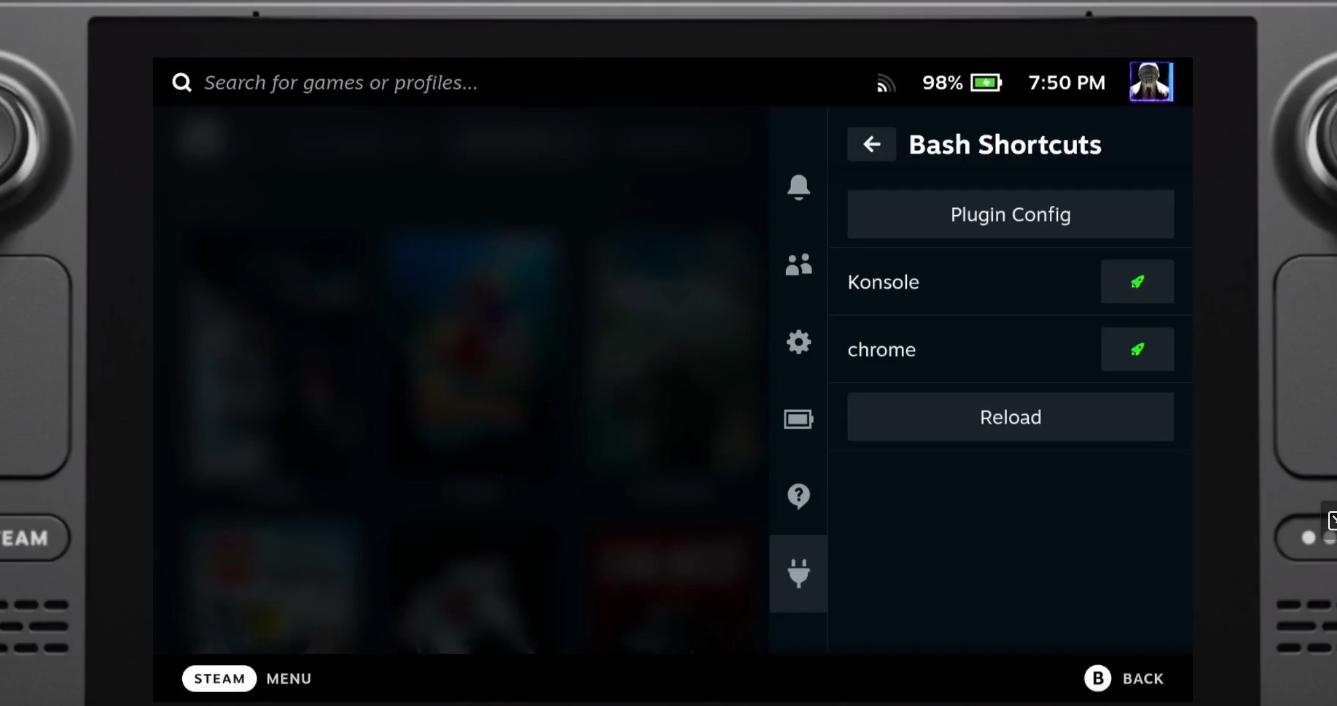
DeckyLoader, Worth Using?
Yes, definitely. You could probably live without Decky Loader, but the new features it adds thru plugins are more than “nice to have” - after using them for a while you will start to wonder why Valve did not implement such options as part of SteamOS (at least, for the ones that do not rely on 3rd party sources). While upcoming SteamOS upgrades may bring such improvements, in the meantime this is the easiest way to make your everyday experience with the Deck a little bit better and nicer.
If you are interested in developing plugins for DeckyLoader, you can get started by using the basic plugin template.
