VR: The Fun Way to Exercise
“Sigh…yet another VR article?” I hear you say.
Yup. Here’s a third spin of the Valve Index on Linux. After reading podiki’s and patola’s experience with VR, I became interested enough to the point that I wanted to try it myself.
This review is more so to highlight what the VR experience is like with a higher-end GTX 1660 Super than the minimum 970 that podiki has, and provide a description of what the “exercise” and “social” realms are like. I also briefly tested VR with my RX 570 and have documented the results later on.
The Valve Index. The best possible gift you could give to a gamer.
It’s not just for gamers though. Virtual reality is something for everyone, as it’s not just for games. You can exercise with it, socialize, explore virtual environments, among other things. It’s amazing.
Normally I go to the gym three times a week – Monday, Wednesday, and Friday. I spend the first half hour lifting weights, then take 15 minutes doing cardio, be it on the treadmill, the eliptical, the bike, etc. That doesn’t sound like a whole lot of fun, and frankly, that’s true. Exercising is not something I look forward to doing in the morning.
But with my Index, I just might be able to save myself a trip to the local gym and get some much-needed exercise right in the comfort of my own home, and have fun while doing it.
The Box
I seemed to have impeccable timing placing my order for the Index. I first looked at eBay to see if I could get it slightly cheaper, but boy, good luck on that. Not only does the Valve Index kit seem more expensive than buying on Valve’s site directly, but often they’re used, and a shipping fee is tacked on top. You’re also not going to get a free copy of Half-Life: Alyx, like you normally would buying from Valve directly when you get the headset, the controllers, or the entire kit.
The complete kit costs $1,000. No, that ain’t no joke, and it’s currently the most expensive VR kit around. Buying the components individually would cost $1,080. Add to that the fact that the rig you’re going to need is going to be valued at at least $800-$1,000 for the demanding hardware requirements, a higher electricity bill (maybe, but I don’t know for sure), and yet more money needed for VR games. Definitely something you need to seriously consider whether you have the budget for or not, but if you do, I can say that the two grand or so you’ve spent altogether will be worth it. (I honestly wonder if Valve will ever offer financing on the kit.)
podiki had to wait nearly three months before he got his kit. On the other hand, I happened to order on Valve’s website on New Year’s Day – the kit shipped the following Monday from a warehouse in Carol Stream, Illinois, then I got a larger-than-expected box from FedEx three days later (with free shipping!). All in all, it took less than a week. I was dumbfounded; on Valve’s web site, they say it normally takes two weeks or less, but often many have had to wait eight weeks or longer. I seemed to have hit the jackpot in terms of stock availablility, or perhaps it has to do with the fluctuation between the US and Europe in terms of delivery dates.
For comparison’s sake, here I have a bottle of hand sanitizer on the left, my cat on the right. You’ll get an idea of how tall this box is:
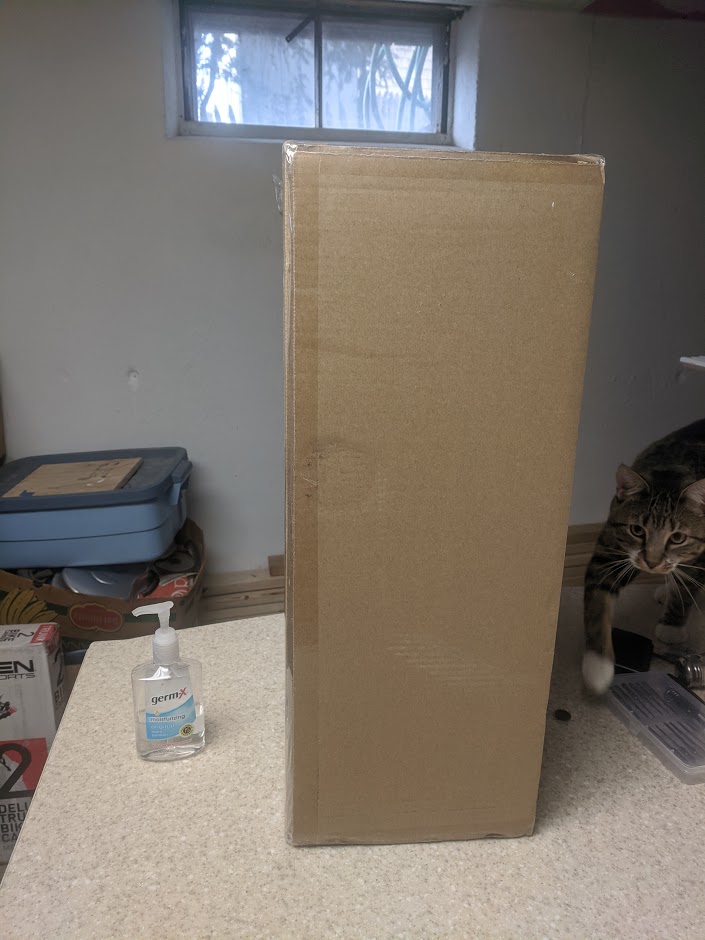
Opening the box, it looks like you’re revealing the contents of a suitcase:

You can see more pictures of the Index with podiki’s review.
The complete kit includes the headset, two motion controllers dubbed the Knuckles – one for each hand – and two base stations. The box also supplies a safety guide, a quick startup guide in mutiple languages, USB-C cables for charging the Knuckles, base station mounts with screws, ball joints for attaching the base stations to the mounts, power supplies, lanyards for the Knuckles, a cleaning cloth, and a foam piece that you can attach to the back of the headset if in the event the headset is too loose when you put it on.
Setting It Up
In addition to needing a beefy rig, you’re also going to need some free space around your area, and three extra power outlets: one for each base station, and a third for the headset.
The base stations allow for tracking. You place them in opposite corners of your play area, ideally on the wall towards the ceiling (the box contains screws that allow you to set up the mounts), and set them in a direction where it will detect the center of the room. The power cables for the stations are quite long, so don’t worry about needing to plug them all into the same area.
Next, you’ll take the thick, long cable that’s attached to the left side of the headset, and with it is a three-pronged connection: one DisplayPort that connects to your graphics card, a USB 3.0 port, and finally, a power connection. The headset includes built-in speakers that can be adjusted to go right next to your ears, and a built-in microphone for chatting with other online players.
As for the controllers, you can optionally attach lanyards to them, but during my sessions, I haven’t seen the need to use them, since the straps fit pretty snug to my hands anyways. If you’re not looking to play immediately, you may also want to consider charging the Knuckles; they shipped on my end with about 50% battery left. The controllers are the only part of the kit that are wireless; they will connect automatically to your headset after you’ve turned them on by holding the system button for a second or so.
The Knuckles controllers have an A and a B button, a clickable trackpad, a clickable thumbstick, a trigger button that “clicks” when fully pressed, and an area where your fingers meet that detects pressure sensitivity. If you lift a finger or two off from this area, the hand in-game will also lift the same fingers. While at first glance the Knuckles’ lack of buttons may seem simple, the controller’s high-sophistication with the trackpad and the pad on the side enables thousands of different possible configurations.

The controllers also include straps, in addition to the lanyards. You will slip your hand in the space between the strap and the controller, then tighten or loosen the strap via the button on the bottom of the Knuckle. Pressing the button will loosen the grip on the string, enabling you to adjust the strength of the strap grip.
Install SteamVR. Follow the on-screen instructions to proceed with calibration and the like. Then immerse yourself into the world of VR.
There are a number of free games to try out before you sink your hard-earned cash on any VR game: VR Chat, VRWorkout, AltspaceVR, Aperature Hand Lab, The Lab, among many others. This is, of course, in addition to the copy of Half-Life:Alyx that you got when ordering the Index through Valve’s website.
After putting the headset on, you can adjust the clamp on the back to change the tightness with a knob. A second knob towards the front-right side of the unit adjusts the distance of the lenses to either go closer or farther to your face. A slider at the bottom adjusts the distance horizontally. Finally, there’s a system button located west of the horizontal slider, though lately this button hasn’t been working for me.
If you take the faceplate off the headset, you’ll notice there’s a USB port. With this, you can install such things as a ventilation system that keeps the gasket (the magnetic piece that attaches to the headset – this is the part your face connects to) from sweating too much when you’re having a workout. The Chilldex was, of course, sold out when I looked it up online, so I ended up getting this. It was something I was a bit hesitant buying, since there were no reviews at the time I bought it, but it seems to do the job okay. My gasket still sweats a bit after an intense workout, but it will cool in time.
Only the Valve Index supports Linux currently. But even then, most, if not all of the VR games you get are going to be run through Proton. Heck, even SteamVR (as of version 1.15) and Half-Life: Alyx is running through Proton. Can’t thank Valve and others enough for giving us Proton; VR on Linux would be practically useless without it. Ekianjo has mentioned this: “This is what reinforces my assumption that Valve is preparing some Linux-based VR hardware (stand-alone) - there’s no way they would invest so much for such a tiny market (Linux VR!) without any investment in mind.”
Experience
Using VR reminds me so much of the Nintendo Wii days. The Knuckles controllers work much the same as the Wii remote, albeit with much finer-tuned precision, and their design reminds me more so of the Nunchuck. I remember playing Wii Sports way back in ‘06, and the amount of joy that I had whacking the tennis ball with the Wii remote, or letting go of the trigger as I let the ball out of the Mii player’s spherical-shaped hand while bowling. Fortunately for us, there are sports games like that in the VR world, that are not only semi-active (as in, body movement) but are more immersive, thanks to the headset.
Since podiki is scraping the bottom of the barrel with VR, as he is using the minimum system requirements, he can’t play any of the more graphically-demanding games. On the other hand, since I have a more powerful GPU, I haven’t encountered much, if any, framerate issues. Even with the refresh rate set to 144 Hz, I haven’t encountered any hitches playing Half-Life: Alyx on the highest graphics settings (after installing MangoHUD, average framerate seemed to be around 70 FPS with my 1660. Patola has mentioned needing 90 FPS or higher for smooth gameplay, but I’ve had no problems or experienced any dizziness here).
If I were to give an estimate on the amount of time the Knuckles controllers last on a single charge, I’d say it’s a good 10 hours or so. I’ve played Half-Life: Alyx for sessions as long as four or five hours, and there were two bars left by the end of it (out of four. I usually keep my controllers charged whenever I’m not using them, so I haven’t been able to fully test how long they last). Most of the games I’ve played barely made any use of the buttons; they’re more so for just accessing the Pause menu. The controllers are mostly going to rely on motion controls, as well as the touchpads.
AMD VS. NVIDIA
patola has mentioned that VR fares better on AMD hardware with the open-source Mesa drivers. I happen to have an RX 570 lying around, and based on the videos I’ve seen, this old card seems to handle VR pretty well!
So using an Ubuntu 20.10 image, I installed said distro on a spare SSD that I have. Patola was right: there are actually a few more games that I could play on the RX 570 that I couldn’t with my GTX 1660. Two examples come to mind:
- Volleyball Fever - Couldn’t get past the main menu with my NVIDIA card; game is perfectly playable on AMD
- Uphold The Realm - New tower defense game that just came out in Early Access a few days ago. Couldn’t get past the Unity splash logo on NVIDIA; can play the game on AMD, though I’m encountering a strange issue where the game is mirrored to both lenses. Perhaps I should update my report on ProtonDB to reflect this, to make people more aware of this
As to why these games are playable on AMD but not NVIDIA, I honestly don’t know the answer. All I know is that NVIDIA is a pain in the arse when it comes to graphics drivers, and there’s nothing we can do to contribute to them. Since the Mesa drivers are open-source, anyone can contribute to the code, and this is probably why this problem has been fixed for AMD users, rather than having to wait for NVIDIA to do anything about this.
With AMD, I’m getting horrible screen tearing in SteamVR’s menus, but these don’t appear when playing games. As for performance, the RX 570 isn’t quite as powerful as the 1660 is, so I had to tone the graphics settings down a bit on some games. For instance, to maintain 60 FPS, I had to downgrade the graphics preset on SportsBar VR to Medium. Average FPS on High with my 1660 fluctuated between 50-60 FPS. Reprojection? I can hardly tell the difference between the two cards, provided that I am correctly understanding the term, “reprojection.”
So, if you have an AMD card lying around, I recommend you use this over your NVIDIA card. Not only are more games playable, but “reprojection” isn’t as much of an issue. As for the screen tearing, I don’t know what you’re going to do about that; maybe to fix the problem on my end is just lower the refresh rate.
The Games
The great thing about VR is, there’s family-friendly and adult titles alike. Another great thing is, you often don’t have to pay much more for a VR game than you would any other game. Most modern engines, including the two biggest ones you usually see – Unity and Unreal – support VR and as such, even the independent developers can get into this business. Even the open-source Godot engine supports VR!
Half-Life: Alyx - Most Immersive
To be honest, I never really got into the Half-Life series, and as such, don’t understand the community’s high value for it. I played Black Mesa back when it was in early access, and played part of Half-Life 2, but kind of lost interest. I know that’s going to sound disappointing to a lot of people.
Still, Half-Life: Alyx is the most immersive thing I’ve played yet. I haven’t seen a game that has made as much use of VR as this. You can grab an item, toss it into the air, then catch it, just like you were doing the same in real life, and it works so seamlessly that, combined with the virtual environment that you’re in, you feel like you’re in a completely new world. You can grab a glass bottle, shake it up, or toss it against the wall and watch as the shards fly all over the place. You can juggle. You can walk up to a door, place your hand over the handle with your motion controller, hold the trigger to grab it, then pull it out or push it back in. You can duck behind cover during enemy fire, sneak back out, fire a couple of rounds, and repeat. Once the clip is empty, press the A button on the right Knuckle to drop the magazine, reach into your backpack for another, slide it back into the pistol, then cock it with the B button. Get objects from the ground by pointing your controller at it, pressing the trigger, then flicking your wrist to bring it towards you. Press the trigger again to grab it.
It’s hard to describe in words how amazing this is; it’s something you really have to see for yourself to get an idea. Combined with great voice acting and Valve’s characteristic humor dialogue, you’re in for a treat, if you can withstand zombies and excessive blood/gore.
PowerBeatsVR - Most Beneficial (Physically)
I was looking into Beat Saber, a very popular VR game on Steam, but then patola mentioned to me PowerBeatsVR works your body a little harder. Since the pandemic, a lot of us have been struggling to keep our weight in check, and I’m no exception to that.
PowerBeatsVR is a rhythm game where balls come toward you, and your goal is to break those balls by punching them, while moving around to avoid spikey balls or walls. The frequency with which you hit the balls depends on the difficulty setting and the beat of the music that’s playing. Custom songs are supported as well.
During my gameplay, I definitely broke out a sweat, even panted a little. “Hit harder!” the in-game voice is saying to me as balls are coming to my face and I try to punch them, while listening to hardcore music in the background. I’m desparately moving from side to side as walls are coming towards me, trying to dodge them, as well as the spikey balls. I’m having hard enough of a time squatting, coming back up to punch a few more balls, then squatting again, but the game is still telling me to thrust my fists out faster; otherwise, the balls just fall off and don’t update the score.
Different difficulty settings can be applied, depending on how much you’re willing to exert yourself. You might want to start out slow with Beginner, then work your way up as you get more familiar with how the game works. You can also add your own music that you can jam out to! Change your virtual environment at will, and once you get enough experience, you can use more than just your fists. Other “weapons” can be unlocked. For instance, you can use a hammer later on that makes it easier to break balls, but more difficult to dodge.
It’s frigging fun, man. To me, this is the new, fun way to exercise, while still burning calories. I’d still need to go to the gym for weight lifting, but this can be a pretty good alternative for a cardio workout.
Initially, this game didn’t work in Proton. Someone on the Steam forums brought this to the developer’s attention, and he proposed a solution by adding the -noradio launch parameter. The game now works this way, but the caveat is your heart rate won’t be able to be monitored.
SportsBar VR - Most “Social”
This is a game that hasn’t been updated since 2018. On top of this, it’s fairly difficult to find someone to play with online, even though it’s cross-compatible with PlayStation owners. Nevertheless, SportsBar VR is a great virtual entertainment experience for basically being in a sports bar, like the name implies. Grab yourself a glass bottle, drink up, then throw it against the wall. No consequences here! Play against the computer or against someone online in a game of darts, ski ball, shuffleboard, checkers, chess, pool, or some other activity.

The other night I happened to be playing a game of pool with three other players. It was a lot of fun just having a chat while knocking some balls around. We weren’t even trying to be serious about the game; we were just having a good time.

Two of the guys left after a few games, leaving the pool table up to me and an older gentleman. I noticed his hands were shaking while holding the cue stick. He must have been reading my mind when he said, “I just took this new medication…it’s making my hands shake.” He then basically started to tell me his life story, that he suffered from three strokes.
“Doctor told me that occassionally, my brain will shut down. That’s why my game of pool sucks from time to time. Then, all of a sudden, POP! My brain just gets re-ignited, then my good ol’ leprechaun comes back to me and I can play like a champ.
“I played pool since I was eight. My uncle had a pool table. He gave me a cue stick, then I started playing. Loved the game ever since.
“I’m semi-retired. I make web pages for clients. People are always going to need web pages.” He takes a drink from God knows what. I hear him tip the can towards his mouth, and hear the ice chunks fall as he lowers his head.
“Did I ever tell you I’m crazy? I got papers that prove it.”
Amazing how open some strangers can be.

Open-Source Games
Who told you VR games are this ultra-high level proprietary thing that no one has access to the source besides the developers themselves? VRWorkout is a great example of a free and open-source game. As the name implies, this is a workout game that makes you do jumps, pushups, burpees, crunches, squatting, sprinting, etc. It plays similarly to PowerBeatsVR, where you “punch” incoming hand symbols with the appropriate hand, and move your head to hit the head symbols, while jamming out to music. A few music tracks are included, and you can add your own as well.
You can get the game on Steam, but I recommend you download the source from the GitHub page; this way, you have access to the latest commit rather than playing a build that’s three months old.
Here’s a fun little tidbit: the game is only available for Windows, right? There’s an easy fix to get a Linux version:
- Get the latest beta release of Godot 3.2.4. Then download the export templates, and extract them to
~/.local/share/godot/templates/3.2.4betaX/,Xbeing the beta number - Clone the source for VRWorkout
- Open the VRWorkout project in Godot and install the OpenVR plugin
- If you want custom music support, simply go to the Project Settings menu in Godot, and change the music directory from
C:\VRWorkouttoMusicor something similar - Export the project as a Linux executable. There should be four files exported: a
PCKfile, the executable, and two.sofiles for the OpenVR plugin. Create aMusicfolder in this directory, or whatever you named the music directory, and place custom songs here - Start SteamVR, then launch the executable!
If that’s too much of a process, I have let the developer know I managed to get a fully working Linux build, and he said he will add support for this platform soon.
Other VR Games
Oh man. I love myself a game of ping pong. And Eleven: Table Tennis VR helps hit the spot. Play against the computer (who is notoriously difficult, even on Easy), play against your friends or someone else online, play beer pong, other sorts of things. You’ll hear some online players with their excessive breathing, but you can mute them anytime.
When you hit the ball, the controller vibrates. This sort of feedback makes you feel like you’re actually hitting a ball in real life! While it could benefit from having more soundtracks, it’s still a great experience.

Premium Bowling is where it’s at for bowling. Grab a bowling ball, run up to the alley (provided you have the physical space available) throw the controller upwards, then let go of the trigger. Watch as the ball rolls down the alley, either for a good result or a not so good result.
There’s a lot of other games I could go on about: Valve’s own VR titles besides Half-Life: Alyx – Aperature Hand Lab (give a calibration core a handshake) and The Lab (a couple of different mini-games, including archery, slingshot testing, throwing a stick to a robotic dog, etc.) – VRWorkout, Dance Collider or even being able to join virtual conferences with AltspaceVR…there’s just so many games to discover! (Trying to be careful with my money spending, though I’ve got a hard time trying to wait for VR games to go on sale…)


Issues
Again, this is something I don’t want to expand too much on, due to the fact that podiki covered a good chunk of them already and patola has definitely gone into this as well.
So SteamVR doesn’t detect the headset’s cameras. As such, the headset can’t make an outline of your surroundings. You can still see the grid-like display as you approach a wall if you have chaperoning set up, but otherwise you won’t know if your pet, your child, or anything else is within your vicinity that you may accidently trip or knock over. Hopefully we’ll get an update at some point that will fix this.
The headset is fairly heavy. Not too heavy that it’s uncomfortable, but just keep in mind it’s got its weight to it and you will definitely feel this when you put in on. After a few hours, you may feel a bit of a strain on your neck.
The thick cable attached to the side of the unit can be a bit cumbersome; not only can it get in your way and cause a tripping hazard, but it can also be a bit of a nuisance to your left ear, since the cable may lean onto the left earpiece and will press into said body part. Lefties like me will also have a hard time throwing the ball in games like Premium Bowling, simply because of the fact that the cord gets in the way of your swing. You may want to invest in a pulley system or some other type of cable management if the cable bothers you.
Sometimes you may have to temporarily take your headset off while launching a game to fix a few things. If you’re launching a game for the first time via Proton, you may need to exit out of the dialog that appears on your desktop – which is Steam letting you know that the game is using Proton – by clicking Exit. A lot of the time, you’ll also have to manually switch audio output in your sound settings, because more often than not, the audio output won’t automatically switch to the headset’s speakers. patola mentions steamvr-utils in his article – this is a script that will automatically switch to the headset’s speakers if your system is using PulseAudio, but I have had on and off results with this.
If you don’t want your base stations constantly on all the time, steamvr-utils also provides a script that can turn them off. You can have Steam run the Python script via SteamVR’s launch parameters to either turn the stations on or off, but again, my success has been rocky.
The mic may not necessarily work out of the box. I had to follow this post and do the following so other players could hear me (you’ll need PulseAudio for this):
default-sample-ratehas to be set to48000in/etc/pulse/daemon.conf- Create a new file in
~/.config/pulse/daemon.confand put this line in it:default-sample-rate = 48000 - Restart PulseAudio with
pulseaudio -k
It’s Worth Every Penny
$1,000 is a big budget to set aside for entertainment. You could get yourself both a PS5 and an Xbox Series X/S for the same price or less. This is in addition to the fact that VR demands a medium-to-high-end hardware setup, as well as three extra power outlets, so your electricity bill is probably going to be higher, though I haven’t found any research documents that support my argument.
But it’s worth it.
COVID-19 has made us isolated. It has made it difficult to bond with friends and family. VR is like the gateway to that social activity again, all without getting into physical contact with anybody. You can get yourself into a virtual bar, play some pool, throw some darts, all while actually doing it and being able to talk to others through the headset’s built-in microphone. It’s probably the closest thing that we can get to enjoying one another’s company.
For a long time, I used to think VR was a gimmick. But now that I’ve tried it, it’s probably the best investment I’ve ever made for entertainment. If you got the rig, have the space, and have the extra power outlets, the Valve Index is an awesome way to get distracted from the world around you.
