Launch from System76 - The Nerdiest Keyboard Around
Dear Launch,
I found out I’ve missed so much,
The day I felt your textured touch.
Your LEDs with rainbow shimmer
Smile to me with eyes a-glimmer.
Your twinkling, smooth aluminum face
Firmly nests in my embrace.
Your many layers, one through four;
Flexibility I adore.
Your endless swath of keys to bind
Always keep my needs in mind.
Your firmware open, and secure;
All shall witness your allure.
Your extra keys, red brown and blue;
There’s only one keyboard for me: It’s you.
A mouse
Goodbye, Mouse.
Auf Wiedersehen, bulky Space Bar.
See ya, Caps Lock.
The fully remappable Launch Configurable Keyboard is coming.
No, I didn’t write that poem. That’s the first thing you see when going to the Launch page on System76’s website. As you can probably discern, the Launch is a keyboard from System76. A keyboard that has, well, endless customization options (aside from the QWERTY layout).
Per the press documentation, the Launch is “engineered to be comfortable, fully customizable” and make day-to-day life with a keyboard more efficent. Users of Pop!_OS will particularly benefit from this, but the Launch also works on other distros, Mac, and Windows. It’s handmade in Denver, Colorado, USA, consisting of an aluminum chassis, a custom PCB, and rubber feet.
This is what Carl Richell, the CEO of System76, has to say about it:
Launch with macOS and Windows 10 is a phenomenal, high-end keyboard with a comfortable feel and unique high-speed USB hub. Combined with Pop!_OS and, in particular, auto-tiling, the hardware and OS blend into a holistic desktop experience that’s faster and easier to navigate.
Here’s a few of the customization choices:
- Keys can be replaced with any of the additional keycaps provided (they come in red, blue, and brown), and a keycap puller is provided to make this process easier
- A split Space Bar; a user can replace one of the keys with Shift, Backspace, or Function, which supposedly ‘reduces hand fatigue while typing.’
- All keys are within reach, “vastly reducing awkward hand contortions”
- A magnetic foot is provided, which can provide a 15% incline

Here’s a few tech specs:
- RGB backlit LED keys, which can be changed on an individual basis
- N-key rollover
- Kailh MX hotswap sockets
- Kailh box jade or Kailh box royal switches
- PBT plastic, XDA profile keycaps
- QWERTY layout (ANSI, US. I don’t think it’s possible to customize this)
- 2 USB 3.2 Gen 2 type-C ports (up to 10 Gbps)
- 2 USB 3.2 Gen 2 type-A ports (up to 10 Gbps)
- 2.09 lbs (948g)
- 12.17” x 5.35” x 1.3” (309mm x 136mm x 33mm)
The Launch works in conjunction with the S76 Keyboard Configurator app (which S76 labels as their first product that supports not only Linux but Mac/Windows). This software will allow the user to “fully customize their layout.” Any changes made will be saved into the keyboard, meaning the person can disconnect the keyboard, insert it into another computer, and not have to re-configure.
There’s four layers that a user can customize and swap on the fly with the appropriate key. Two of these layers are already configured: Layer 1 is the default layout, while Layer 2 “helps take advantage of keyboard shortcuts to navigate around the desktop and applications.” The third and fourth layers can be customized in a few different ways; here’s the examples S76 has provided:
If one frequently inputs numbers, for example, Layer 3 can be configured to contain NumPad. For audio editing, one can map all the relevant media keys and audio controls in Layer 4. A user can even map one of the layers to a different layout, like Dvorak or Colemak, and use a special programmable key to toggle the layer on and off.
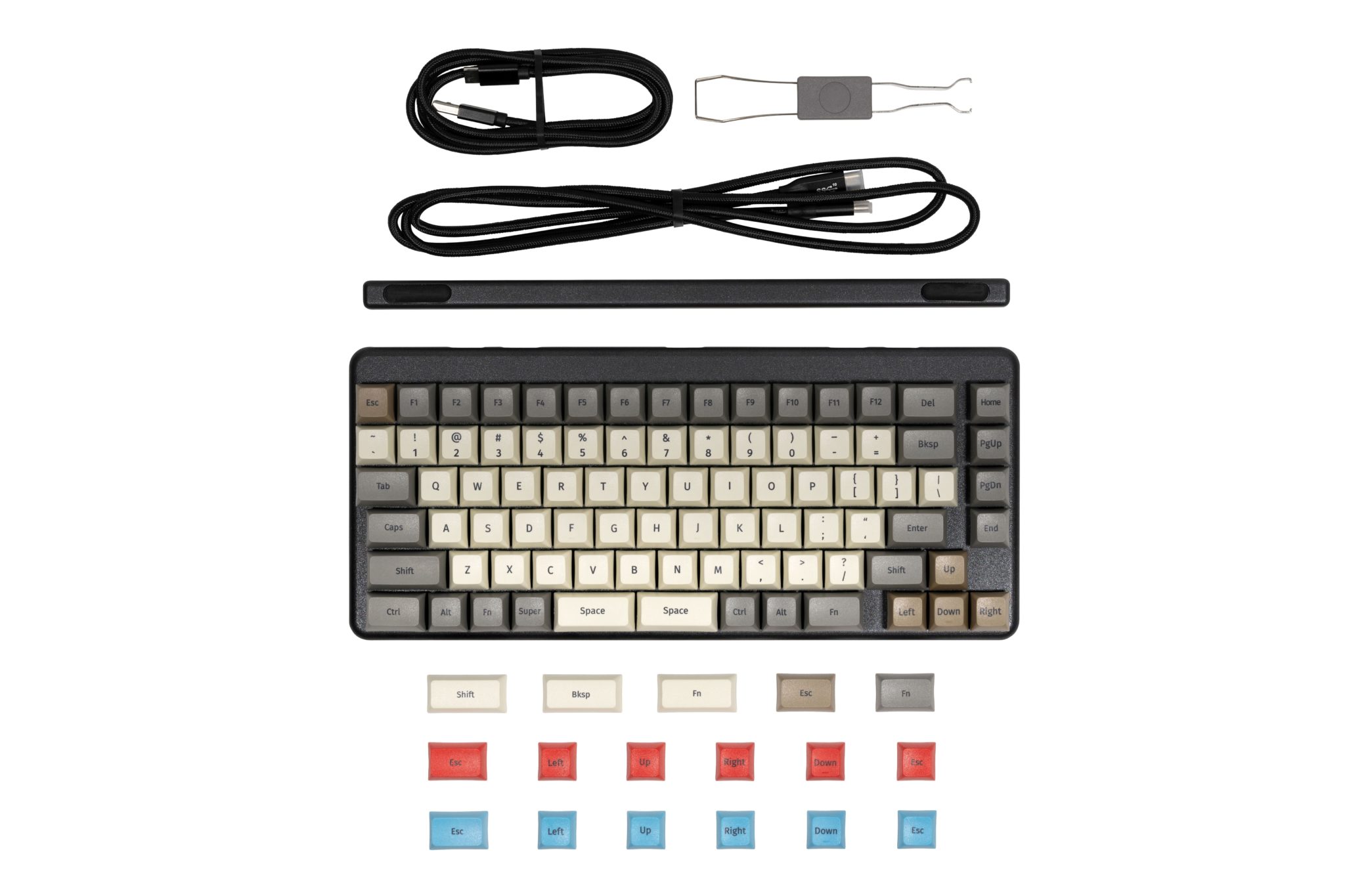
Not only is the configurator app open-source, but the hardware and firmware of the keyboard is also open-source. Upgrading the firmware can be done through Pop!_OS’s firmware settings menu, or via LVFS. Interestingly enough, the keyboard will flash U-N-L-O-C-K-E-D while its firmware is being upgraded. It kind of makes me wonder how the firmware will be upgraded outside of Linux.
Pre-orders are available starting today, but they won’t ship until early June. As if you had enough cash to burn out of your pocket, this keyboard is going to pack a punch at $285. You’d think at that price point they’d at least offer wireless functionality, but it’s just using USB. Fortunately, I’ll get a chance to give this thing a test drive, as I will be getting my hands on a review unit. Looking forward to it!
